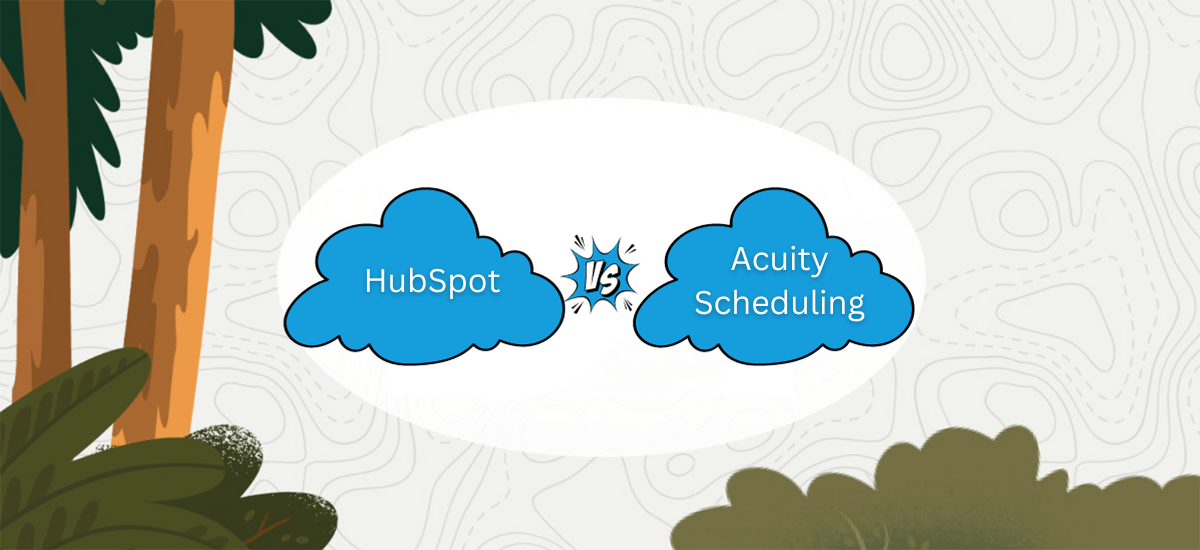In today’s fast-paced business world, managing appointments, meetings, and schedules has become more critical than ever. With the rise of remote work and the need for efficient time management, businesses are increasingly turning to scheduling tools to streamline their operations. Two prominent players in this arena are HubSpot and Acuity Scheduling, each offering unique features to meet the diverse needs of businesses. In this comprehensive comparison, we will explore the key aspects of both platforms to help you make an informed decision when choosing a scheduling solution. Additionally, we’ll discuss Acuity Alternative Solutions towards the end of this article.
Rapidly evolving business landscape, where time is of the essence, managing appointments and schedules has become the keystone for productivity and client engagement. The advent of remote work and the increasing need for streamlined operations have intensified the search for scheduling tools that not only simplify the booking process but also elevate the overall customer experience. In this thorough examination, we embark on a comprehensive journey through the intricate details of both HubSpot and Acuity Scheduling, unraveling the intricacies that will empower you to make an educated choice when selecting a scheduling solution tailored precisely to your business’s unique requirements. As we draw the curtains on this analysis, we will also venture into the realm of Acuity Alternatives, offering a compass to navigate the diverse landscape of scheduling software options, ensuring you find the perfect fit for your organization’s scheduling needs. If you need assistance with Salesforce CRM setup and optimization, companies like CRM Force can provide valuable expertise and support.
1- User Interface and Ease of Use
1.1 HubSpot
HubSpot’s user interface (UI) is designed to be sleek, intuitive, and easy to navigate. The platform adopts a minimalist approach, ensuring that users can quickly access the features they need without any clutter. The dashboard is neatly organized, allowing for effortless navigation to various scheduling and CRM tools. Users appreciate its familiarity and consistency with other HubSpot products, making it a seamless transition for existing users of the HubSpot ecosystem.
1.2 Acuity Scheduling
Acuity Scheduling is renowned for its user-friendly interface, prioritizing simplicity and ease of use. The UI is designed with an emphasis on intuitive navigation, making it accessible for both service providers and their clients. The clean layout and straightforward design guide users through the scheduling process without any confusion. The intuitive nature of the UI contributes significantly to the platform’s popularity among businesses and freelancers.
2- Appointment Booking Features
2.1 HubSpot
HubSpot’s appointment booking features are robust and user-centric. The platform allows users to generate personalized booking links, tailor meeting durations to specific needs, and integrate seamlessly with various calendar applications like Google Calendar. Automation features, such as sending follow-up emails and reminders, streamline the booking process, enhancing customer engagement and reducing no-show rates.
2.2 Acuity Scheduling
Acuity Scheduling offers a comprehensive array of appointment booking features. Users can customize the booking process according to their unique requirements, defining various appointment types and adding intake forms for additional client information. The platform supports seamless payments, making it convenient for businesses to handle transactions during the scheduling process. Additionally, group booking features cater to scenarios where multiple clients need to book appointments simultaneously.
3- Integration Capabilities
3.1 HubSpot
HubSpot shines in terms of integration capabilities, seamlessly connecting with a wide range of third-party applications and services. This integration versatility allows users to sync data and workflows across their preferred tools, ensuring a smooth and efficient workflow. The ability to integrate with popular apps enhances HubSpot’s functionality and makes it a versatile choice for businesses with diverse software needs.
3.2 Acuity Scheduling
While not as extensive as HubSpot, Acuity Scheduling provides essential integration options, allowing seamless connectivity with popular calendar applications, payment processors, and email marketing tools. This integration capability covers fundamental requirements, ensuring smooth coordination with other essential tools and enhancing the overall scheduling experience.
4- Customization Options
4.1 HubSpot
HubSpot offers a level of customization to tailor the scheduling process to a brand’s identity. Users can brand their scheduling pages and customize booking forms to some extent. However, the level of customization might be limited compared to specialized scheduling tools that offer more extensive branding and design options.
4.2 Acuity Scheduling
Acuity Scheduling excels in customization options, allowing businesses to maintain a consistent brand image throughout the scheduling process. Users can personalize the platform to match their brand identity, leveraging features like personalized branding, intake forms, and the ability to embed scheduling widgets directly on their website. This high degree of customization enhances the user experience and reinforces brand recognition.
5- Pricing Structure
5.1 HubSpot
HubSpot offers a flexible pricing structure that caters to various business needs. The cost can vary based on the specific tools and features a business requires. HubSpot also provides a free version for basic functionalities, allowing businesses to get started without an initial financial commitment. The tiered pricing structure for the CRM platform and scheduling tool ensures scalability and affordability for businesses of different sizes.
5.2 Acuity Scheduling
Acuity Scheduling maintains a transparent and straightforward pricing model, presenting various subscription plans to accommodate different business requirements. The clear pricing structure ensures that businesses can easily identify the plan that aligns with their budget and needs. This transparency simplifies the decision-making process for businesses evaluating their options.
6- Customer Support and Training
6.1 HubSpot
HubSpot prioritizes customer support, offering multiple channels for users to seek assistance, including email, phone support, and live chat. The platform’s commitment to customer satisfaction is reflected in the availability of extensive educational resources, including webinars, documentation, and a vibrant user community. These resources empower users to maximize their use of HubSpot effectively.
6.2 Acuity Scheduling
Acuity Scheduling provides customer support primarily through email, enabling users to seek assistance and guidance as needed. The platform also maintains an extensive knowledge base with comprehensive guides and tutorials, aiding users in navigating the platform and utilizing its features optimally. While the support options may be more limited compared to HubSpot, Acuity Scheduling offers sufficient resources to support users effectively.
7- Security and Data Privacy
7.1 HubSpot
HubSpot places a strong emphasis on data security and privacy. The platform employs robust security measures, including encryption and access controls, to safeguard sensitive user data. Compliance with industry standards further ensures that user information is protected and handled in a secure manner, instilling trust in the platform’s security protocols.
7.2 Acuity Scheduling
Acuity Scheduling also prioritizes data security and privacy. The platform utilizes encryption and other security measures to protect user data from unauthorized access. While the specific security features may vary based on the subscription plan, Acuity Scheduling maintains a commitment to providing a secure environment for user data.
8- Reporting and Analytics
8.1 HubSpot
HubSpot offers comprehensive reporting and analytics tools, empowering users to gain insights into various aspects of appointment scheduling, customer interactions, and overall performance. Users can track key metrics, analyze patterns, and generate detailed reports to make informed, data-driven decisions. The analytics capabilities contribute to continuous improvement and enhanced efficiency.
8.2 Acuity Scheduling
Acuity Scheduling provides basic reporting features that enable users to gain insights into scheduling patterns and appointment statistics. While the analytics features may not be as extensive as those of HubSpot, they effectively serve the needs of most users. Users can extract valuable information to evaluate performance and optimize scheduling operations.
Conclusion
In summary, both HubSpot and Acuity Scheduling offer valuable features for appointment and scheduling management, each catering to different business needs. While HubSpot provides a broader ecosystem and versatile features, Acuity Scheduling excels in appointment-specific features and customization. Your choice should align with your business’s specific requirements, budget, and long-term goals.
For those seeking an “Acuity Alternative,” several scheduling tools are available in the market, including Calendly, YouCanBook.me, and Setmore, among others. Each alternative offers unique features and advantages, and exploring these options can help you find the best fit for your business. Ultimately, your decision between HubSpot and Acuity Scheduling should be driven by a thorough evaluation of your unique needs and priorities. Consider how each platform aligns with yours. To learn more about how CRM Force can assist you in recruiting top CRM talent and optimizing your CRM strategies for successful drip campaigns, contact us today. Together, let’s maximize your customer engagement Contact Us today.