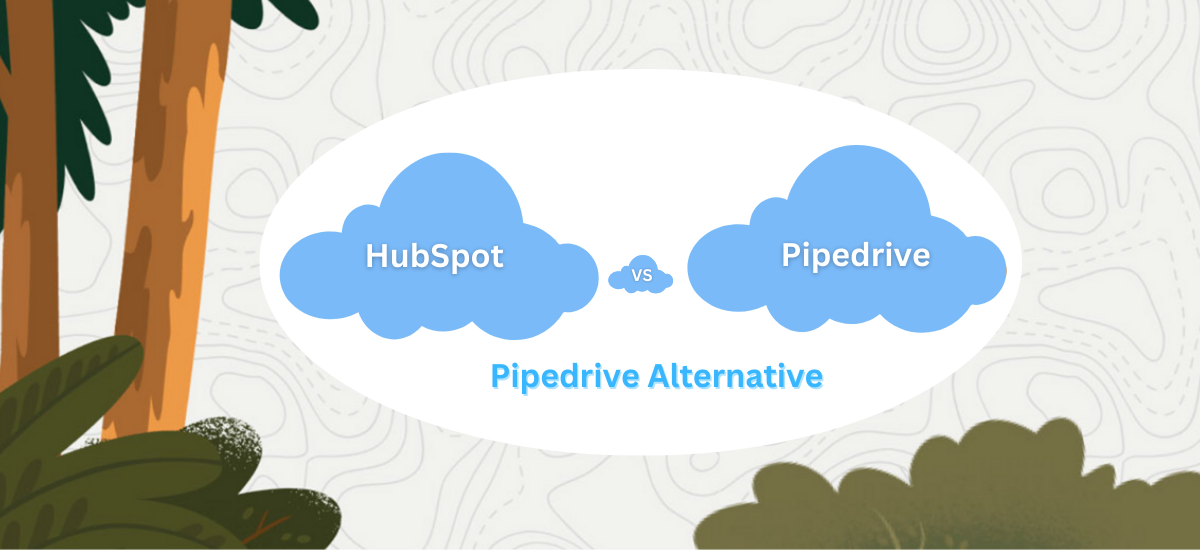In the dynamic realm of Customer Relationship Management (CRM) systems, businesses increasingly rely on technologically advanced solutions to optimize their operations and enhance customer interactions. Two prominent contenders, HubSpot and Pipedrive, offer distinct yet robust approaches to CRM, each catering to specific technical requirements. In this comprehensive analysis, we delve deep into the technical intricacies of both platforms, providing a nuanced perspective to aid businesses in making informed decisions about their CRM technology stack.
HubSpot, renowned for its all-encompassing approach, seamlessly integrates customer relationship management, marketing, sales, and service into a singular, technically harmonious ecosystem. Its CRM module, characterized by a user-friendly interface, offers an advanced set of technical capabilities, including contact management, lead tracking, and data analytics. Additionally, HubSpot’s Marketing Hub, replete with marketing automation, email campaigns, and lead generation tools, exhibits a high degree of technical sophistication. For businesses with diverse technical needs, HubSpot’s comprehensive array of integrations and customization options make it a compelling choice, ensuring a finely tuned CRM system tailored to their exact specifications. In contrast, Pipedrive, with its razor-sharp focus on sales management, presents an optimal solution for organizations keen on technical efficiency in lead management and sales process automation. Its visually intuitive sales pipeline and email integration tools demonstrate technical finesse geared towards simplifying the sales process. The chapter explores in detail how these technical aspects, combined with budget considerations and user-friendliness, play vital roles in determining the right CRM for your business. If you need assistance with Salesforce CRM setup and optimization, companies like CRM Force can provide valuable expertise and support.
1- Understanding CRM Systems
In this chapter, we will explore the fundamentals of CRM systems and why they are essential for businesses of all sizes.
What is a CRM System?
A CRM (Customer Relationship Management) system is a software tool designed to help businesses manage and optimize their interactions with customers and potential customers. It acts as a central hub for storing and organizing customer information, facilitating effective communication, and streamlining sales activities. CRM systems are invaluable for enhancing customer service, boosting sales, and driving revenue growth.
Benefits of Using a CRM System
Efficient Data Management: CRM systems enable businesses to centralize customer data, including contact information, purchase history, and communication records. This makes it easy to access and update information, ensuring accuracy and consistency.
Improved Customer Relationships: CRM tools provide insights into customer preferences and behavior, helping businesses tailor their interactions and offerings. This leads to stronger customer relationships and increased customer satisfaction.
Sales Process Streamlining: CRM systems automate various sales-related tasks, such as lead management, opportunity tracking, and reporting. This automation saves time, reduces human error, and accelerates the sales process.
Data Analytics: CRM systems offer data analysis and reporting capabilities, allowing businesses to make data-driven decisions. By analyzing customer data, businesses can identify trends, opportunities, and areas for improvement.
2- HubSpot – A Comprehensive Overview
In this chapter, we take an in-depth look at HubSpot, a CRM platform known for its all-in-one approach and integrated tools.
Key Features of HubSpot
CRM: HubSpot’s CRM tool is not only free but also user-friendly. It allows businesses to manage contacts, track communication, and monitor sales activities efficiently. The ease of use makes it a solid choice for businesses new to CRM systems.
Marketing Hub: HubSpot’s Marketing Hub offers a comprehensive suite of marketing tools, including email marketing, lead generation, and marketing automation. This suite helps businesses attract, engage, and convert leads into customers.
Sales Hub: The Sales Hub provides features such as email tracking, meeting scheduling, and a visual sales pipeline dashboard. It simplifies sales processes and aids sales teams in closing deals faster.
Service Hub: For customer support and service teams, HubSpot’s Service Hub offers ticketing, knowledge base, and customer feedback tools. This helps in delivering exceptional customer service and support.
HubSpot’s Pricing
HubSpot offers a range of pricing tiers, including a free version. Paid plans start at $45 per month for the CRM Starter plan and increase in cost as you add more features or users. HubSpot’s pricing structure is scalable but can become expensive for businesses with large teams or complex needs.
3- Pipedrive – A Focused CRM Solution
This chapter delves into Pipedrive, a CRM software known for its simplicity and its primary focus on sales management.
Key Features of Pipedrive
Sales Pipeline Management: Pipedrive’s visual sales pipeline is its hallmark feature. It provides a clear and intuitive way to track deals and sales progress, making it easy for sales teams to prioritize their efforts.
Contact and Lead Management: Pipedrive allows businesses to efficiently manage and segment contacts and leads. This feature aids in personalized communication and targeted marketing.
Email Integration: Pipedrive seamlessly integrates with email platforms like Gmail and Outlook, making it convenient for email tracking and communication.
Automation: Pipedrive offers automation features, enabling businesses to streamline repetitive tasks, such as lead assignments and follow-ups. This automation saves time and reduces manual effort.
Pipedrive’s Pricing
Pipedrive’s pricing structure is budget-friendly, making it an attractive option for small to medium-sized businesses. It offers three pricing plans: Essential, Advanced, and Professional, starting at $15 per user per month for the Essential plan. This affordability positions Pipedrive as a cost-effective choice for sales-focused teams.
4- HubSpot vs Pipedrive – A Detailed Comparison
This chapter is the heart of the article, providing an in-depth comparison between HubSpot and Pipedrive across various key factors.
A- User-Friendliness
HubSpot: HubSpot’s user interface is known for its intuitive design. It’s user-friendly and suitable for businesses of all sizes. The free CRM version is particularly popular among small businesses and those new to CRM systems. Users can quickly adapt to its features and functionalities.
Pipedrive: Pipedrive is celebrated for its simplicity and ease of use. Its visual sales pipeline, in particular, is exceptionally user-friendly. Sales teams find it intuitive to manage leads and track deals, making it a favorite among sales-focused businesses.
B- Features
HubSpot: HubSpot offers an extensive suite of tools, including marketing, sales, and service features. It’s an all-in-one solution, which is excellent for businesses seeking to centralize their operations and have a wide range of functionalities under one roof. This can be beneficial for larger enterprises with diverse needs.
Pipedrive: Pipedrive, in contrast, is more laser-focused on sales. While it offers contact and lead management, email integration, and automation, it may not be as feature-rich in other areas like marketing and customer service. Therefore, businesses looking for an exclusively sales-oriented CRM system will find Pipedrive a compelling choice.
C- Pricing
HubSpot: While HubSpot offers a free CRM, its paid plans can become costly, particularly for small businesses with budget constraints. The cost increases as businesses add more features or users, making it less budget-friendly in some scenarios.
Pipedrive: Pipedrive’s pricing is more accessible for small to medium-sized businesses. Its cost-effective plans make it an ideal choice for budget-conscious businesses. The Essential plan, starting at $15 per user per month, provides value for money, especially for businesses primarily focused on sales.
D- Integration and Customization
HubSpot: HubSpot offers an extensive range of integrations with other software applications. This wide integration ecosystem allows businesses to customize their CRM system to their specific needs. It’s particularly useful for businesses that require seamless integration with various marketing and customer service tools.
Pipedrive: Pipedrive also provides integration options, although the range may not be as extensive as HubSpot’s. However, Pipedrive’s customization options allow businesses to tailor the CRM system to meet their unique sales requirements, making it adaptable to a variety of scenarios.
E- Customer Support
HubSpot: HubSpot offers comprehensive customer support. Users can access a knowledge base, email support, and phone support (for paid users). This wide array of support options ensures that businesses can get assistance when they need it.
Pipedrive: Pipedrive offers customer support through email and chat. While responsive, it may not have as many support options as HubSpot. However, the support channels available are generally sufficient for resolving queries and issues.
F- Mobile Accessibility
HubSpot: HubSpot offers mobile apps for both Android and iOS platforms, ensuring that users can access their CRM on the go. This mobile accessibility is valuable for sales teams or employees who need to stay connected while away from the office.
Pipedrive: Pipedrive also provides mobile apps, allowing users to manage their sales activities from their smartphones and tablets. This ensures that sales professionals can stay productive while on the move.
5- Choosing the Right CRM for Your Business
This chapter provides a comprehensive guide to help readers make an informed choice between HubSpot and Pipedrive based on their specific business requirements. The goal is to empower readers to select the CRM solution that aligns best with their objectives and resources.
Choosing HubSpot:
All-in-One Solution: HubSpot is an ideal choice if your business needs a centralized platform for managing various aspects of customer relationships, including marketing, sales, and customer service. This all-in-one approach can streamline operations and foster seamless communication between teams.
Budget Considerations: If your business has a relatively larger budget for CRM software, HubSpot’s comprehensive features and integrations can provide excellent value. It’s particularly beneficial for larger enterprises that require a broad spectrum of functionalities.
Integration and Customization: HubSpot’s extensive range of integrations and customization options makes it a strong choice for businesses with diverse operational needs. If you rely on multiple marketing and customer service tools, HubSpot can ensure a cohesive and connected workflow.
Choosing Pipedrive:
Sales-focused: Pipedrive excels in managing leads, deals, and the sales process. If your primary business focus revolves around sales activities and revenue generation, Pipedrive is an excellent fit. Its intuitive sales pipeline management can be a game-changer for sales teams.
Budget-Friendly: Pipedrive’s pricing structure is notably more affordable, making it an attractive option for small to medium-sized businesses with budget constraints. The Essential plan, starting at just $15 per user per month, provides a cost-effective solution without compromising on essential sales features.
User-Friendly and Streamlined: Pipedrive’s user interface is known for its simplicity and ease of use. If your team values a straightforward CRM system with a focus on essential sales tools, Pipedrive’s intuitive design can facilitate quick adoption and seamless usage.
This chapter guides readers in making a well-informed decision between HubSpot and Pipedrive based on their specific business needs and priorities. By understanding these criteria, businesses can make a choice that aligns with their unique goals and circumstances.
6– The Pipedrive Alternative
The concept of considering alternatives to Pipedrive for businesses seeking CRM solutions is beyond the scope of this comparison. It introduces readers to various CRM alternatives and highlights the importance of evaluating them based on specific requirements.
Popular Alternatives to Pipedrive:
Zoho CRM: Zoho CRM is a robust CRM system offering a wide array of features and competitive pricing options. It is an excellent alternative for businesses that require a comprehensive CRM solution with various functionalities. Zoho CRM is known for its versatility and ability to cater to diverse business needs.
Salesforce: Salesforce is a highly recognized CRM platform suitable for businesses of all sizes, from small businesses to large enterprises. While it offers a comprehensive range of features and extensive customization, it comes with a higher price tag. Salesforce is an ideal alternative for organizations with complex CRM requirements and a more generous budget.
Freshsales: Freshsales is valued for its intuitive user interface and provides a variety of features tailored for managing sales processes efficiently. It is a user-friendly alternative for businesses with a strong focus on sales and lead management. Freshsales’ simplicity makes it an attractive choice for those who prioritize straightforward usability.
Bitrix24: Bitrix24 combines CRM, collaboration, and project management features in a single platform. It is a versatile alternative for businesses seeking an all-in-one solution that goes beyond traditional CRM functionalities. Bitrix24 is particularly suited for businesses that want to integrate CRM with broader collaboration and project management needs.
This chapter emphasizes that the choice of a CRM solution should align with a business’s unique objectives and requirements. While Pipedrive is an excellent choice for sales-focused teams, exploring alternatives can lead to the discovery of CRM platforms that better match a business’s distinct needs and goals. Businesses are encouraged to evaluate these alternatives and select the one that best fits their specific circumstances and aspirations.
Conclusion
In conclusion In the ever-evolving landscape of CRM systems, the choice between HubSpot and Pipedrive hinges on a multitude of technical, financial, and operational factors. HubSpot’s all-in-one prowess, with its comprehensive array of marketing, sales, and service tools, suits businesses seeking a highly integrated and technologically advanced solution. Its capacity for data analytics and customization ensures that businesses can craft a CRM ecosystem finely tuned to their specific technical needs. Pipedrive, on the other hand, emerges as the quintessential choice for those with a laser focus on sales management and an inclination toward technical efficiency in managing leads and automating sales processes. Its visually intuitive sales pipeline and email integration features exemplify technical finesse tailored to the sales domain. The intricacies of these platforms, coupled with their cost considerations and user-friendliness, should guide businesses in selecting the CRM system that aligns seamlessly with their technical and operational requirements.
For those exploring CRM alternatives beyond Pipedrive, it’s imperative to consider the diverse technical capabilities and cost-effectiveness offered by platforms like Zoho CRM, Salesforce, Freshsales, and Bitrix24. These alternatives, each with its unique set of technical features and integrations, may present an even better fit for specific business needs. The selection of a Pipedrive alternative should be driven not only by technical proficiency but also by a comprehensive evaluation of the technical stack’s ability to elevate customer relationship management, sales effectiveness, and overall business growth. In this ever-expanding landscape of CRM solutions, businesses must remain agile in their pursuit of the ideal technological ally, ensuring that their chosen CRM system propels them toward technical excellence and operational success. To learn more about how CRM Force can assist you in recruiting top CRM talent and optimizing your CRM strategies for successful drip campaigns, contact us today. Together, let’s maximize your customer engagement Contact Us today.