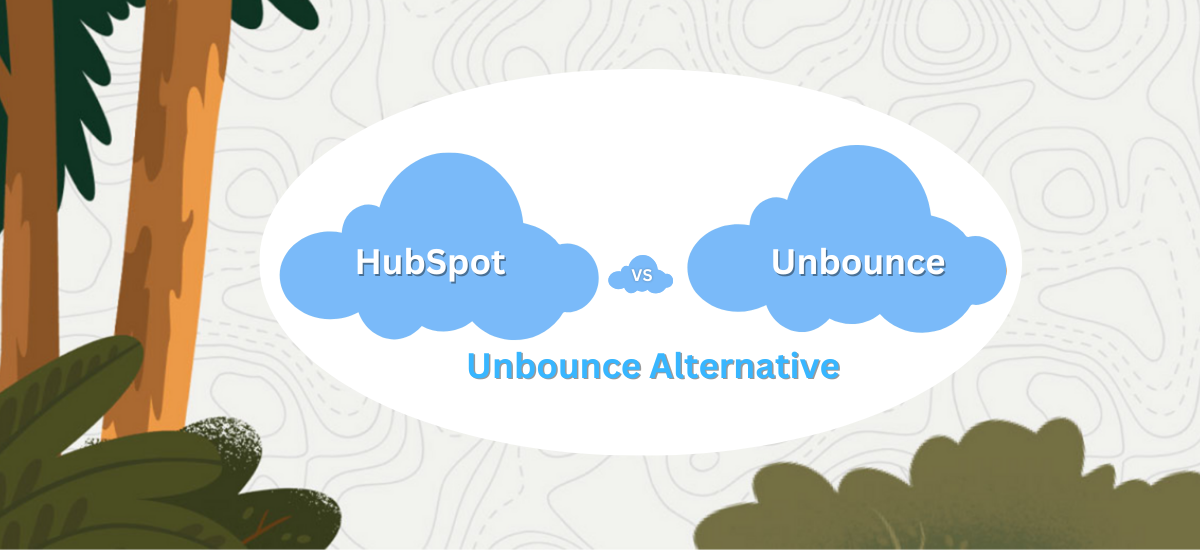4In the dynamic landscape of digital marketing, selecting the right platform can be the linchpin for success. This comprehensive guide aims to unravel the intricate tapestry of two prominent players in the marketing technology arena: HubSpot and Unbounce. These platforms have garnered widespread recognition for their unique offerings, catering to distinct facets of the digital marketing spectrum. As we navigate through the intricacies of HubSpot and Unbounce, our objective is to empower businesses and marketers with the insights needed to make an informed decision. In a world where every click, conversion, and customer interaction matters, understanding the nuances of each platform becomes paramount. From the comprehensive suite of HubSpot’s marketing, sales, and customer service hubs to Unbounce’s specialized prowess in crafting high-converting landing pages, we will dissect the strengths and weaknesses of each, providing a roadmap for businesses to chart their course in the ever-evolving realm of digital marketing.
The digital realm is teeming with opportunities and challenges, and at the heart of every successful marketing strategy lies a judicious choice of tools. HubSpot,has emerged as a multifaceted powerhouse, offering an all-in-one solution that seamlessly integrates marketing, sales, and customer service. On the flip side, Unbounce, with its inception in 2009, carved a niche for itself by honing in on the art of crafting persuasive landing pages. As we embark on this exploration, the intricacies of these platforms will be unveiled, unraveling the layers of features, ease of use, pricing structures, and customization capabilities. Whether you are a burgeoning startup seeking an intuitive entry point or an established enterprise looking to refine your digital strategy, the HubSpot vs. Unbounce debate encapsulates a critical decision-making juncture that could significantly impact the trajectory of your digital marketing endeavors. If you need assistance with Salesforce CRM setup and optimization, companies like CRM Force can provide valuable expertise and support.
1- Understanding HubSpot
HubSpot, founded in 2006, has emerged as a comprehensive marketing, sales, and customer service platform, gaining popularity for its inbound marketing philosophy. In this chapter, we will delve into the key features of HubSpot’s various hubs and how they contribute to an integrated marketing strategy.
Marketing Hub: HubSpot’s Marketing Hub serves as the cornerstone for creating and managing effective marketing campaigns. It incorporates a suite of tools designed to attract, engage, and delight potential customers.
Content Management System (CMS): At the heart of the Marketing Hub is HubSpot’s Content Management System (CMS). This user-friendly platform empowers businesses to design and manage their website content seamlessly. The CMS allows for easy customization, enabling marketers to create a visually appealing and responsive online presence.
Email Marketing: HubSpot’s Email Marketing tools provide a robust solution for creating and automating personalized email campaigns. Marketers can segment their audience, set up automated workflows, and track the performance of their email campaigns. This facilitates effective lead nurturing and helps businesses build lasting relationships with their contacts.
Social Media Management: A strong social media presence is integral to modern marketing strategies, and HubSpot’s Social Media Management tools facilitate this process. Marketers can schedule posts, track engagement metrics, and analyze the performance of their social media efforts. The integration of social media into the Marketing Hub ensures a cohesive approach to online brand management.
Sales Hub: The Sales Hub is designed to streamline the sales process, providing tools and features that enhance efficiency and productivity for sales teams.
Lead Management: Effectively managing leads is a critical aspect of any sales strategy. HubSpot’s Sales Hub offers a comprehensive lead management system, allowing sales teams to organize, track, and prioritize leads throughout the entire sales pipeline. This ensures that no potential opportunity falls through the cracks.
Sales Automation: Automation is a key theme in the Sales Hub, where repetitive tasks are automated to free up time for sales professionals to focus on high-value activities. From email sequences to task automation, this feature accelerates the sales cycle and improves overall team productivity.
Analytics: HubSpot’s Sales Analytics provides valuable insights into the performance of sales teams. Metrics such as deal conversion rates, sales velocity, and individual performance can be tracked, allowing businesses to make data-driven decisions to optimize their sales strategies.
Customer Service Hub: The Customer Service Hub is dedicated to helping businesses deliver exceptional customer support and foster long-lasting customer relationships.
Ticketing System: Efficiently managing customer queries and issues is simplified with HubSpot’s Ticketing System. This centralized system allows customer service teams to prioritize and address customer needs promptly, leading to increased customer satisfaction.
Knowledge Base: A well-organized Knowledge Base is a valuable asset for any customer service strategy. HubSpot’s Knowledge Base feature enables businesses to create and maintain a comprehensive resource for customers to find answers to common queries independently, reducing the strain on customer support teams.
Live Chat: Real-time communication is essential in today’s fast-paced digital landscape. HubSpot’s Live Chat feature allows businesses to engage with customers instantly, addressing their concerns and providing support when it’s needed most.
2- Unbounce Unveiled
Unbounce, established in 2009, has carved a niche for itself by specializing in landing page creation and optimization. This chapter will meticulously explore the core features of Unbounce that make it a leading choice for businesses aiming to enhance their online presence and boost conversion rates.
Drag-and-Drop Builder: Unbounce’s hallmark feature is its intuitive drag-and-drop builder, allowing users to create visually stunning and high-converting landing pages without the need for extensive coding skills.
Customization: The drag-and-drop builder empowers marketers to customize every aspect of their landing pages. From fonts and colors to images and forms, Unbounce ensures a high degree of flexibility. This level of customization enables businesses to maintain brand consistency across their online presence.
A/B Testing: Unbounce places a strong emphasis on conversion optimization, and its A/B testing functionality is a testament to this commitment. Marketers can create multiple variations of a landing page and test them against each other to determine the most effective design for achieving higher conversion rates.
Mobile Responsiveness: With a growing number of users accessing websites on mobile devices, Unbounce’s focus on mobile responsiveness is crucial. The drag-and-drop builder allows for easy optimization of landing pages for various screen sizes, ensuring a seamless experience for users on smartphones and tablets.
Conversion Tools: Unbounce is designed with a primary goal – to optimize conversions. The platform provides a suite of tools specifically tailored to achieve this objective.
Popups and Sticky Bars: Capturing leads is a fundamental aspect of digital marketing, and Unbounce simplifies this process with its popup and sticky bar features. Marketers can strategically place these elements on their landing pages to capture the attention of visitors and encourage them to take the desired action.
Dynamic Text Replacement: Personalization is a powerful tool in marketing, and Unbounce’s Dynamic Text Replacement feature takes this concept to the next level. Marketers can dynamically change the text on a landing page based on the search query, ensuring a more personalized experience for visitors and increasing the chances of conversion.
Form Builder: Collecting user data is essential for building a customer database and tailoring marketing strategies. Unbounce’s Form Builder simplifies this process by allowing marketers to create and customize forms seamlessly. This tool ensures that the information collected is relevant and valuable for future marketing efforts.
3- HubSpot vs Unbounce – Head-to-Head Comparison
Now that we have a detailed understanding of both HubSpot and Unbounce individually, let’s embark on a head-to-head comparison across crucial parameters. This chapter aims to provide insights into the strengths and weaknesses of each platform, aiding your decision-making process.
Ease of Use
HubSpot Pros: Offers a user-friendly interface with intuitive navigation. Comprehensive tutorials and support resources for users. Extensive features cater to diverse marketing needs.
Cons: The richness of features may result in a steeper learning curve, particularly for beginners.
Unbounce Pros: Exceptionally user-friendly with a straightforward design process. Drag-and-drop builder simplifies the landing page creation process. Suitable for beginners and those with limited technical expertise.
Cons: Primarily focuses on landing pages, potentially limiting overall marketing capabilities compared to HubSpot.
Pricing
HubSpot Pros: Offers a tiered pricing structure, allowing scalability as your business grows. Provides a free plan with basic features for small businesses. Transparent pricing, with costs increasing as more advanced features are added.
Cons: Higher pricing tiers may be prohibitive for small businesses with limited budgets.
Unbounce Pros: Straightforward pricing based on the number of conversions, allowing for clear budgeting. Offers a 14-day free trial for users to explore the platform’s capabilities.
Cons: May become more expensive as the volume of conversions increases. Some essential features may be available only in higher-priced plans.
Integration
HubSpot Pros: Boasts an extensive range of integrations with third-party tools. Seamless integration between Marketing Hub, Sales Hub, and Customer Service Hub.
API access for custom integrations.
Cons: Integration complexity may increase with the addition of multiple hubs and external tools.
Unbounce Pros: Integrates with various marketing tools, including email marketing and analytics platforms. Offers a WordPress plugin for easy integration with websites.
Cons: Integration options may be limited compared to the extensive HubSpot ecosystem.
Customization
HubSpot Pros: Extensive customization options across all hubs (Marketing, Sales, and Customer Service). Flexible design features for website content, email campaigns, and more.
Cons: The abundance of customization options may be overwhelming for some users.
Unbounce Pros: Specializes in landing page customization, providing a high degree of flexibility. Intuitive drag-and-drop builder allows for easy and precise customization.
Cons: Customization options may be limited beyond landing pages, focusing primarily on that specific aspect of marketing.
4- Making an Informed Decision
As you stand at the crossroads of choosing between HubSpot and Unbounce, or perhaps even exploring Unbounce alternatives, it’s crucial to align your decision with your unique business needs and objectives. In this chapter, we’ll guide you through the decision-making process, considering key factors that will influence your choice.
Assessing Your Business Needs
HubSpot: Ideal for businesses with diverse marketing, sales, and customer service needs. Suited for companies looking for an all-in-one solution to streamline workflows. Especially beneficial for those implementing inbound marketing strategies.
Unbounce: Tailored for businesses with a primary focus on creating high-converting landing pages. Well-suited for campaigns where optimizing conversion rates is the primary goal. Suitable for smaller businesses or startups looking for a specialized solution.
Budget Considerations
HubSpot: Offers scalability with tiered pricing, allowing businesses to start small and upgrade as needed. The free plan provides basic features for small businesses with budget constraints. Considered a long-term investment, particularly for companies with complex marketing needs.
Unbounce: Provides straightforward pricing based on the number of conversions. May be more cost-effective for businesses with specific landing page requirements. Ideal for short-term campaigns with a focus on immediate results.
Scalability
HubSpot: Well-suited for businesses of all sizes, especially those with plans for significant growth. The integrated nature of the platform ensures scalability across marketing, sales, and customer service functions.
Unbounce: Effective for smaller businesses or campaigns with a defined scope. May require additional tools or platforms as the complexity and scale of marketing efforts increase.
Learning Curve
HubSpot: Robust features may result in a steeper learning curve, particularly for beginners. Provides extensive tutorials and support resources to aid in the onboarding process.
Unbounce: Exceptionally user-friendly with a straightforward design process. Ideal for users with limited technical expertise or those new to digital marketing.
Long-Term Strategy
HubSpot: Ideal for businesses looking for a comprehensive, long-term solution. Supports a holistic approach to inbound marketing, aligning with long-term brand-building strategies.
Unbounce: Well-suited for short-term campaigns or specific landing page optimization projects. May complement other tools within a broader marketing strategy.
Flexibility and Specialization
HubSpot: Offers extensive customization options across marketing, sales, and customer service functions. May be more versatile for businesses with multifaceted marketing needs.
Unbounce: Specializes in landing page customization, providing a high degree of flexibility in that specific area. Ideal for businesses with a laser focus on conversion-driven campaigns.
Conclusion
In concluding our exploration of HubSpot and Unbounce, it becomes evident that the right choice hinges on a thorough understanding of your business’s unique needs and strategic goals. HubSpot emerges as a versatile juggernaut, excelling in providing a holistic suite of tools across marketing, sales, and customer service. Its expansive capabilities, however, come with a learning curve, making it more suitable for businesses seeking an integrated approach and willing to invest time in mastering its robust features. Unbounce, on the other hand, stands out as a specialist in the realm of landing pages, offering a user-friendly, focused solution for businesses prioritizing conversion optimization. Its intuitive drag-and-drop builder and emphasis on customization make it an attractive option for those looking to create compelling landing pages without delving into the complexities of a broader marketing ecosystem. Ultimately, the choice between HubSpot and Unbounce rests on your business’s specific requirements, budget considerations, and the depth of features crucial to your marketing strategy.
As we wrap up this comparison, it’s essential to acknowledge that while Unbounce excels in its niche, businesses seeking alternatives should explore other platforms that align more closely with their objectives. Unbounce alternatives such as Instapage, Leadpages, and ClickFunnels offer unique features and may be better suited to specific use cases. These alternatives bring their own strengths to the table, whether in terms of specialized landing page functionalities or a focus on creating comprehensive marketing funnels. The digital marketing landscape is dynamic, and finding the right tool involves considering not only the immediate needs of your business but also its growth trajectory. In the ever-evolving world of digital marketing, making an informed decision ensures that your strategies are not only effective today but also adaptable to the challenges and opportunities that tomorrow may bring. To learn more about how CRM Force can assist you in recruiting top CRM talent and optimizing your CRM strategies for successful drip campaigns, contact us today. Together, let’s maximize your customer engagement Contact Us today.