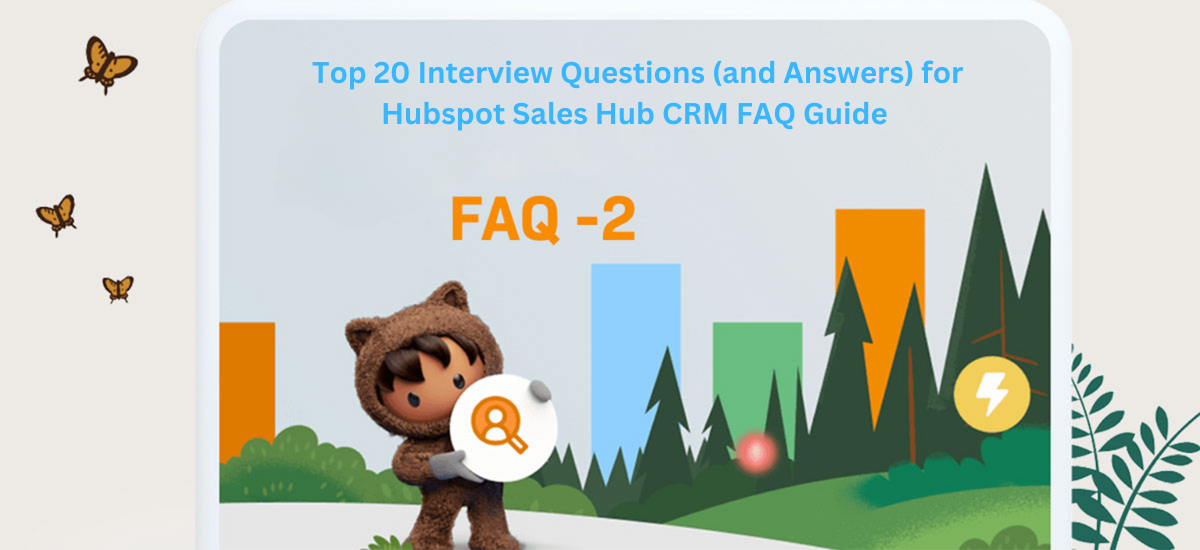In the ever-evolving landscape of sales and customer relationship management, the role of robust CRM tools cannot be overstated, and at the forefront of this transformative wave stands HubSpot Sales Hub. Whether you’re a seasoned professional navigating the intricacies of customer interactions or a newcomer seeking to establish a strong foundation in the sales domain, understanding the nuances of HubSpot Sales Hub is paramount. As businesses strive to streamline their sales processes and enhance customer engagement, the demand for adept individuals well-versed in the functionalities of this dynamic CRM platform has surged. It is within this context that we embark on a comprehensive exploration of the top 20 interview questions and detailed answers for HubSpot Sales Hub, providing you with a holistic guide to navigate the challenges and opportunities presented by this powerful tool.
HubSpot Sales Hub, as a comprehensive CRM solution, goes beyond the conventional boundaries of customer relationship management. It offers an integrated ecosystem with features ranging from contact and lead management to advanced analytics and artificial intelligence-driven forecasting. The journey through these interview questions will not only equip you with the technical know-how to operate within HubSpot Sales Hub but will also empower you to strategically leverage its capabilities in diverse scenarios. Whether you are delving into its setup and configuration, exploring advanced features and tips, or understanding the intricacies of integration with other HubSpot hubs, this guide will serve as a valuable resource, ensuring that you are well-prepared to showcase your expertise in any HubSpot Sales Hub interview setting. If you need assistance with Salesforce CRM setup and optimization, companies like CRM Force can provide valuable expertise and support.
1- How can organizations ensure successful user adoption of HubSpot Sales Hub among their sales teams?
Answer: Successful user adoption involves providing comprehensive training programs, creating user-friendly documentation, and fostering a culture of continuous learning. This ensures that sales teams feel confident and capable of utilizing the CRM to its full potential.
2- What resources does HubSpot provide for ongoing user training, and how can users stay updated on new features and updates?
Answer: HubSpot offers a range of resources, including training courses, webinars, and documentation. Users can also stay updated on the latest features and updates through the HubSpot community forums, newsletters, and release notes.
3- How does HubSpot Sales Hub integrate with third-party applications, and why is this integration important for sales teams?
Answer: HubSpot Sales Hub supports integration with various third-party tools, such as email marketing platforms, analytics tools, and e-commerce solutions. This integration streamlines workflows, eliminates data silos, and enhances the overall efficiency of sales processes.
4- How does HubSpot Sales Hub prioritize data security, and what measures are in place to protect sensitive information?
Answer: HubSpot prioritizes data security through encryption, access controls, and regular security audits. The platform complies with industry standards and regulations to ensure the confidentiality and integrity of user data.
5- What steps can users take to enhance the security of their HubSpot Sales Hub accounts?
Answer: Users can enhance security by implementing two-factor authentication, regularly updating passwords, and educating team members about security best practices. Additionally, restricting access based on roles and responsibilities helps control data exposure.
6- How can users customize dashboards in HubSpot Sales Hub, and why is personalized reporting important?
Answer: HubSpot Sales Hub allows users to customize dashboards by adding and arranging reporting widgets. Personalized reporting is crucial for tailoring insights to specific business goals, ensuring that teams focus on the metrics most relevant to their objectives.
7- What are the benefits of using custom properties in HubSpot Sales Hub, and how do they contribute to a more personalized CRM experience?
Answer: Custom properties allow users to capture and store unique information about contacts, companies, and deals. Utilizing custom properties ensures a more personalized CRM experience by tailoring data fields to the specific needs and characteristics of the business.
8- What are some advanced troubleshooting techniques for resolving integration issues with other HubSpot hubs?
Answer: Advanced troubleshooting involves reviewing API logs, checking for conflicts in integration settings, and consulting HubSpot support documentation. Understanding these techniques ensures a quick resolution to integration challenges.
9- How can users troubleshoot issues related to email deliverability and ensure that their communications reach the intended recipients?
Answer: Troubleshooting email deliverability issues involves monitoring sender reputation, optimizing email content, and adhering to email best practices. Users should also check for any blacklisting issues and ensure that their email authentication settings are configured correctly.
10- How does HubSpot Sales Hub cater to the unique needs of different industries?
Answer: HubSpot Sales Hub offers industry-specific solutions by providing tailored templates, workflows, and integrations. For example, in the healthcare industry, it can be utilized for patient relationship management, while in e-commerce, it supports customer engagement and order tracking.
11- What upcoming features and trends can users expect from future updates of HubSpot Sales Hub, and how can they prepare for these changes?
Answer: HubSpot regularly introduces new features and updates based on user feedback and industry trends. Users can stay prepared by actively participating in beta programs, attending webinars, and regularly checking HubSpot’s release notes.
12- How is HubSpot Sales Hub adapting to the evolving landscape of remote work, and what features support a distributed sales team?
Answer: HubSpot Sales Hub adapts to remote work by offering collaboration tools, seamless communication features, and mobile accessibility. These features empower distributed sales teams to stay connected and productive regardless of their physical location.
13- How does HubSpot Sales Hub integrate with social media platforms, and what advantages does this integration offer for sales teams?
Answer: HubSpot Sales Hub integrates with social media platforms, allowing users to track and engage with leads on channels like LinkedIn and Twitter. This integration enhances lead nurturing and provides valuable insights into social media interactions.
14- How can users benefit from the HubSpot Sales Hub community, and what role does it play in ongoing learning and support?
Answer: The HubSpot Sales Hub community serves as a platform for users to share experiences, ask questions, and learn from each other. Engaging in the community provides valuable insights, troubleshooting tips, and a sense of camaraderie among users.
15- What support resources does HubSpot provide for users facing technical issues or seeking guidance on best practices?
Answer: HubSpot offers a robust support system, including a knowledge base, help documentation, and responsive customer support. Users can access these resources to find answers to common questions, troubleshoot issues, and enhance their overall experience with HubSpot Sales Hub.
16- How can individuals and organizations showcase their proficiency in HubSpot Sales Hub through certifications, and what benefits do these certifications offer?
Answer: HubSpot provides certification programs that validate users’ knowledge and skills in using HubSpot Sales Hub. Achieving these certifications not only demonstrates expertise but also enhances credibility, opening up opportunities for career advancement and business growth.
17- How does HubSpot Sales Hub align with multi-channel marketing efforts, and what tools does it provide for coordinating marketing and sales strategies across various channels?
Answer: HubSpot Sales Hub aligns with multi-channel marketing by offering tools for tracking leads across channels, coordinating messaging, and integrating data from diverse marketing sources. Understanding these tools helps create a unified and seamless experience for prospects throughout their journey.
18- How can businesses in the e-commerce sector benefit from integrating HubSpot Sales Hub, and are there specific features tailored to e-commerce workflows?
Answer: E-commerce businesses can leverage HubSpot Sales Hub to streamline customer interactions, track purchase behaviors, and personalize communication. The CRM offers features like order tracking, abandoned cart workflows, and customer segmentation to enhance the sales process for e-commerce enterprises.
19- How does HubSpot Sales Hub support sales coaching, and what features are available for managers to mentor and guide their teams effectively?
Answer: Sales coaching within HubSpot Sales Hub involves utilizing features like call recording, performance dashboards, and deal analytics. Managers can leverage these tools to provide constructive feedback, identify coaching opportunities, and drive continuous improvement within the sales team.
20- How can HubSpot Sales Hub contribute to customer retention, and what strategies can sales teams implement to nurture and retain existing customers?
Answer: HubSpot Sales Hub aids in customer retention by providing tools for ongoing engagement, personalized communication, and tracking customer satisfaction. Sales teams can implement strategies such as loyalty programs, proactive support, and regular check-ins to strengthen relationships with existing customers.
Conclusion
In summary, HubSpot Sales Hub emerges not only as a CRM solution but as a dynamic force reshaping the contours of contemporary sales strategies. This guide, encompassing the top 20 interview questions and detailed responses, illuminates the pathway toward mastery, underlining the pivotal role HubSpot Sales Hub plays in driving sales excellence. As organizations increasingly recognize the integral link between streamlined customer relationship management and business success, the insights garnered here serve as a compass, guiding professionals toward a profound understanding of HubSpot Sales Hub’s capabilities. This is more than a guide; it is a testament to the transformative impact of leveraging HubSpot Sales Hub, steering sales professionals, and businesses toward a future where strategic CRM is the cornerstone of success.
In the grand tapestry of sales and CRM, the chapters explored within this guide signify a deeper understanding of the HubSpot Sales Hub ecosystem. The journey does not conclude here; rather, it opens the door to a world where sales professionals wield HubSpot Sales Hub as a catalyst for innovation and customer-centric strategies. As we bid adieu to these pages, let them serve as a launchpad for your continued exploration and mastery of HubSpot Sales Hub. May your endeavors in the realm of sales be infused with the strategic insights and practical knowledge shared here, propelling you toward unprecedented success in the dynamic landscape shaped by HubSpot Sales Hub. To learn more about how CRM Force can assist you in recruiting top CRM talent and optimizing your CRM strategies for successful drip campaigns, contact us today. Together, let’s maximize your customer engagement Contact Us today.