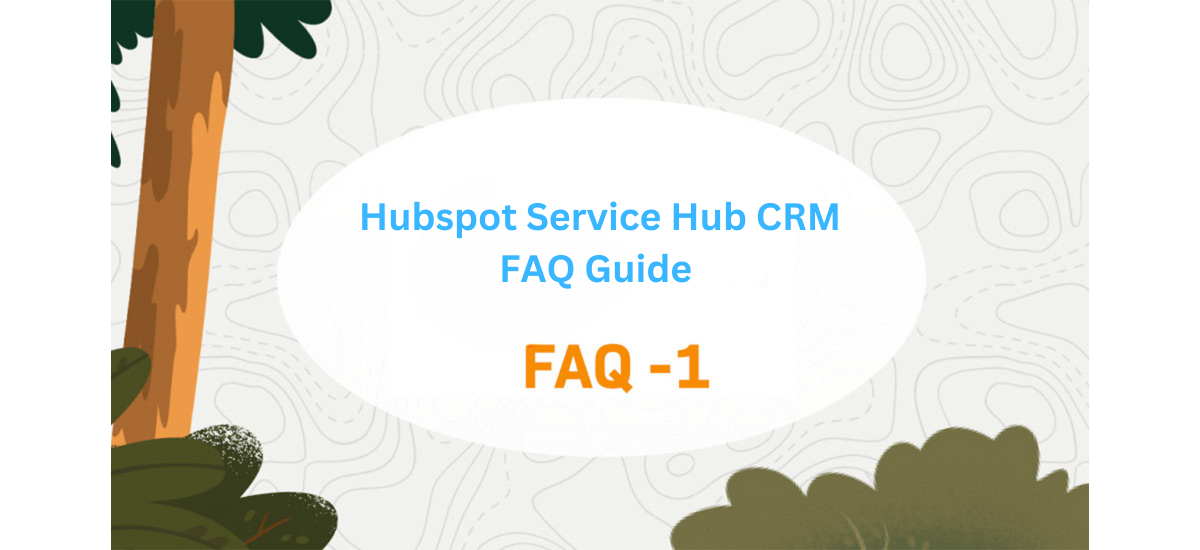In the dynamic landscape of customer relationship management (CRM), HubSpot’s Service Hub CRM emerges as a transformative solution, designed to revolutionize the way businesses manage and optimize their customer service operations. Unlike traditional CRMs that predominantly focus on sales and marketing, HubSpot’s Service Hub CRM places a distinct emphasis on post-sale interactions, offering a comprehensive suite of tools to streamline customer support and elevate the overall service experience. This SEO-optimized blog article aims to delve into the intricacies of Service Hub CRM, providing an exhaustive guide to the top 20 interview questions and answers. Whether you are a seasoned professional seeking to deepen your understanding of this powerful CRM platform or an aspiring candidate preparing for an interview, this guide will equip you with comprehensive insights into Service Hub CRM’s functionalities, advanced features, troubleshooting strategies, and its pivotal role in enhancing customer satisfaction.
As we navigate through the extensive FAQ guide, we will explore the core functionalities of Service Hub CRM, shedding light on its ticketing system, knowledge base management, and automation capabilities. The integration landscape will also be unraveled, emphasizing how Service Hub CRM seamlessly collaborates with other HubSpot tools and integrates with third-party applications. The user experience, customization options, and the platform’s reporting and analytics prowess will be scrutinized to provide a holistic understanding. Additionally, the article will touch upon the platform’s advanced features, such as artificial intelligence and machine learning, elucidating how these technologies propel Service Hub CRM into a new era of predictive analytics and personalized customer interactions. The guide will also address security measures, compliance standards, and the platform’s adaptability to different industries, showcasing its versatility and applicability across diverse business landscapes. Stay tuned as we embark on a comprehensive exploration of the top 20 interview questions and answers, unraveling the intricacies of HubSpot’s Service Hub CRM. If you need assistance with Salesforce CRM setup and optimization, companies like CRM Force can provide valuable expertise and support.
1- What is HubSpot Service Hub CRM, and how does it differ from other CRMs?
Answer: HubSpot Service Hub CRM is a customer relationship management system that focuses on providing robust tools for managing customer service and support. Unlike traditional CRMs that often emphasize sales and marketing, Service Hub CRM places a strong emphasis on delivering exceptional customer experiences post-sale. It encompasses ticketing, case management, knowledge base, and automation tools, creating a comprehensive solution for businesses to manage their customer service operations effectively.
2- How does HubSpot Service Hub CRM contribute to customer success?
Answer: Service Hub CRM contributes to customer success by centralizing customer interactions, streamlining support processes, and fostering better communication between teams. With features like ticketing and automation, businesses can resolve customer issues more efficiently, leading to increased customer satisfaction. Additionally, the knowledge base empowers customers to find answers independently, reducing the need for extensive support. By providing a unified platform for customer service, HubSpot Service Hub CRM enhances the overall customer experience, driving long-term success and loyalty.
3- What are the key features of HubSpot Service Hub CRM?
Answer: HubSpot Service Hub CRM offers a range of features, including:
Ticketing System: Efficiently manage customer issues and requests.
Knowledge Base: Create a repository of helpful articles for customers and support teams.
Automation: Automate repetitive tasks to enhance productivity.
Integration: Seamlessly integrate with other HubSpot tools and third-party applications.
Reporting and Analytics: Gain insights into customer service metrics for informed decision-making.
Security: Ensure data security and compliance with industry standards.
AI Capabilities: Leverage artificial intelligence for advanced customer interactions.
4- How does Service Hub CRM handle ticketing and case management?
Answer: Service Hub CRM utilizes a robust ticketing system to manage customer issues. When a customer raises a query or concern, a ticket is created, allowing support teams to track, prioritize, and efficiently resolve issues. Case management involves categorizing and organizing tickets, ensuring that each customer’s problem is addressed promptly. The system allows for collaboration among team members, ensuring a seamless flow of information and providing a centralized view of customer interactions.
5- What is the role of knowledge base management in HubSpot Service Hub CRM?
Answer: Knowledge base management in Service Hub CRM involves creating and organizing a repository of articles, FAQs, and guides that serve as a self-help resource for both customers and support teams. By offering a searchable database, businesses can empower customers to find answers to common queries independently, reducing the volume of support tickets. This not only enhances the customer experience but also improves the efficiency of support teams by focusing on more complex issues that require personalized attention.
6- What are the benefits of using automation in Service Hub CRM?
Answer: Automation in Service Hub CRM brings several benefits, including:
Efficiency: Automating routine tasks frees up time for support teams to focus on more complex issues.
Consistency: Automated processes ensure that responses and actions are consistent, maintaining a high standard of service.
Workflow Optimization: Automation streamlines workflows, reducing manual effort and minimizing the risk of errors.
Quick Response: Automated ticket routing and acknowledgments enable faster response times, improving customer satisfaction.
Scalability: As businesses grow, automation allows for scalable customer service operations without a proportional increase in manual effort.
7- How does HubSpot Service Hub CRM integrate with other HubSpot tools?
Answer: HubSpot Service Hub CRM seamlessly integrates with other HubSpot tools, creating a unified ecosystem for customer relationship management. Integration with HubSpot Marketing Hub and Sales Hub enables a smooth flow of information across the entire customer lifecycle. For example, customer interactions captured in the Service Hub CRM can inform marketing campaigns, and sales teams can access customer service history to tailor their approach. This integration ensures a holistic view of customer interactions, fostering collaboration between marketing, sales, and support teams.
8- Can Service Hub CRM seamlessly integrate with third-party applications?
Answer: HubSpot Service Hub CRM is designed to integrate with a variety of third-party applications. Through the use of APIs and connectors, businesses can connect Service Hub CRM with tools such as communication platforms, project management software, and analytics tools. This flexibility allows organizations to customize their CRM ecosystem, incorporating the tools that best suit their business needs. Whether it’s integrating with communication channels or leveraging analytics for data-driven decision-making, Service Hub CRM provides the necessary flexibility for a tailored CRM solution.
9- Is HubSpot Service Hub CRM compatible with popular email platforms?
Answer: Absolutely. Service Hub CRM is compatible with popular email platforms, ensuring that customer communications can be seamlessly managed within the CRM system. This compatibility extends to both inbound and outbound emails, enabling support teams to track and respond to customer emails directly from the CRM interface. Integration with email platforms enhances communication efficiency and provides a centralized location for managing customer interactions, contributing to a more streamlined and organized customer service process.
10- How user-friendly is HubSpot Service Hub CRM for beginners?
Answer: HubSpot Service Hub CRM is known for its user-friendly interface, making it accessible to beginners. The platform features an intuitive design with easy navigation, allowing users to quickly familiarize themselves with the system. The dashboard provides a comprehensive overview of key metrics and tasks, while the menu structure is logically organized. Additionally, HubSpot offers extensive documentation and training resources, including tutorials and webinars, to support users in getting started and maximizing the benefits of Service Hub CRM.
11- What customization options are available for tailoring Service Hub CRM to specific business needs?
Answer: Service Hub CRM offers robust customization options to tailor the system to specific business needs. Users can customize fields, create custom properties, and configure workflows to align with unique processes. The ability to personalize ticket properties, customer information, and automated responses ensures that businesses can adapt the CRM system to match their specific requirements. This flexibility is key for organizations with distinct workflows and service delivery models, allowing them to optimize Service Hub CRM according to their individual business strategies.
12- How does Service Hub CRM enhance collaboration among team members?
Answer: Service Hub CRM promotes collaboration by providing a centralized platform for team communication and information sharing. Through features like shared ticketing and case management, teams can collaborate on resolving customer issues, ensuring that everyone involved has access to relevant information. The system also allows for the assignment of tasks and responsibilities, streamlining collaboration and reducing the likelihood of duplicated efforts. Additionally, the integration with communication channels facilitates real-time collaboration, enhancing the overall efficiency of the support team.
13- What reporting tools are available in HubSpot Service Hub CRM?
Answer: HubSpot Service Hub CRM offers a range of reporting tools to track and analyze key metrics. Users can generate standard reports on ticket volume, resolution times, and customer satisfaction. Custom reports can be created to delve deeper into specific aspects of customer service performance. The analytics dashboard provides a visual representation of these metrics, allowing for quick insights. This data-driven approach enables businesses to make informed decisions, identify areas for improvement, and demonstrate the impact of customer service efforts on overall business goals.
14- How does Service Hub CRM contribute to data-driven decision-making?
Answer: Service Hub CRM contributes to data-driven decision-making by providing real-time access to relevant customer service metrics. Through detailed reporting and analytics, businesses can identify trends, track performance against key performance indicators (KPIs), and make informed decisions to optimize their customer service operations. The ability to customize reports and dashboards ensures that businesses can focus on the metrics that matter most to their specific goals, fostering a proactive and strategic approach to customer service management.
15- What are the best practices for optimizing ticket management in Service Hub CRM?
Answer: Optimizing ticket management in Service Hub CRM involves:
Clear Categorization: Ensure tickets are categorized accurately to prioritize and assign them effectively.
Automation Rules: Utilize automation rules to streamline ticket routing and acknowledgments.
SLA Implementation: Set and adhere to Service Level Agreements (SLAs) for timely issue resolution.
Collaboration: Encourage team collaboration on tickets to leverage collective expertise.
Continuous Monitoring: Regularly monitor ticket metrics to identify trends and address potential bottlenecks.
16- How can businesses leverage customer feedback within Service Hub CRM?
Answer: Businesses can leverage customer feedback within Service Hub CRM by:
Surveys and Forms: Implement surveys and feedback forms to collect customer opinions.
Feedback Analysis: Analyze feedback data to identify areas for improvement and positive trends.
Integration with Tickets: Integrate feedback into the ticketing system for a comprehensive view of customer interactions.
Closed-Loop System: Establish a closed-loop system to respond to feedback and demonstrate commitment to improvement.
Continuous Improvement: Use feedback insights to continuously enhance products, services, and overall customer experience.
17- Are there any strategies for maximizing the use of the knowledge base in Service Hub CRM?
Answer: Strategies for maximizing the knowledge base in Service Hub CRM include:
Regular Updates: Keep the knowledge base updated with the latest information and solutions.
Searchable Content: Ensure content is easily searchable with clear titles and tags.
User-Friendly Formatting: Present information in a user-friendly format with clear headings and bullet points.
Multimedia Integration: Include multimedia elements such as images and videos for enhanced understanding.
Feedback Loop: Encourage users to provide feedback on knowledge-based articles for continuous improvement.
18- What resources are available for troubleshooting issues within Service Hub CRM?
Answer: Service Hub CRM provides various troubleshooting resources, including:
Knowledge Base: Access a comprehensive knowledge base with articles addressing common issues.
Community Forums: Engage with the HubSpot community to seek advice and share experiences.
Support Documentation: Refer to official support documentation for step-by-step troubleshooting guides.
Customer Support: Reach out to HubSpot’s customer support for personalized assistance.
Software Updates: Ensure that the CRM software is up-to-date to benefit from the latest bug fixes and improvements.
19- How does HubSpot provide support and updates for Service Hub CRM users?
Answer: HubSpot provides support and updates for Service Hub CRM users through:
Customer Support Channels: Access to customer support via chat, email, and phone for prompt assistance.
Regular Software Updates: Periodic releases of software updates with bug fixes, new features, and improvements.
Webinars and Tutorials: Educational resources such as webinars and tutorials to help users navigate the CRM effectively.
Community Engagement: Active participation in the HubSpot community forums for peer-to-peer support and knowledge sharing.
Documentation and FAQs: Comprehensive documentation and FAQs to address common queries and challenges.
20- Are there community forums or user groups for Service Hub CRM professionals?
Answer: Yes, HubSpot hosts community forums and user groups for Service Hub CRM professionals. These platforms provide an opportunity for users to:
Share Experiences: Exchange insights and experiences with other Service Hub CRM users.
Seek Advice: Pose questions and seek advice on specific challenges or functionalities.
Stay Informed: Stay updated on the latest trends, updates, and best practices in Service Hub CRM.
Network: Connect with professionals in similar roles or industries for networking opportunities.
Collaborate: Collaborate on problem-solving and innovative uses of Service Hub CRM features.
Conclusion
In conclusion, this CRM FAQ Guide serves as a compass for professionals navigating the intricate landscape of customer relationship management, with a specific focus on the transformative capabilities of HubSpot’s Service Hub CRM. By demystifying the top 20 interview questions and providing comprehensive answers, this guide equips individuals with a profound understanding of the platform’s nuances, ensuring they are well-prepared to harness its full potential. As businesses increasingly recognize the pivotal role of customer service in shaping brand loyalty, Service Hub CRM emerges as a beacon of innovation, offering a comprehensive suite of tools that transcend traditional CRM functionalities. From its advanced ticketing system to seamlessly integrated knowledge base management and cutting-edge artificial intelligence features, Service Hub CRM not only streamlines support operations but paves the way for a customer-centric revolution.
As professionals and aspirants delve into the intricacies of Service Hub CRM through this guide, they gain not only theoretical insights but practical wisdom to navigate real-world scenarios. The knowledge shared here fosters a deep appreciation for the platform’s user-friendly design, customization options, and its ability to catalyze collaboration among team members. This CRM FAQ Guide serves not only as a comprehensive resource for those seeking to master the nuances of Service Hub CRM but also as a testament to the evolution of CRM solutions into dynamic, customer-centric ecosystems that are poised to shape the future of business-customer interactions. To learn more about how CRM Force can assist you in recruiting top CRM talent and optimizing your CRM strategies for successful drip campaigns, contact us today. Together, let’s maximize your customer engagement Contact Us today.