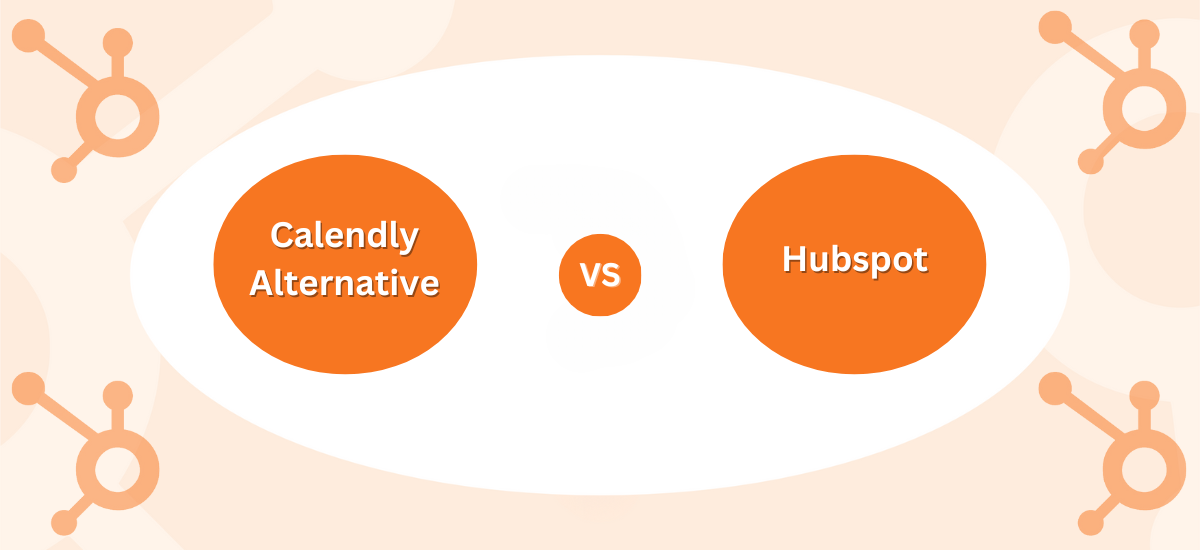In the fast-paced landscape of modern business, where time is often the most precious commodity, the choice of a scheduling tool can significantly impact the efficiency and productivity of daily operations. The demand for streamlined appointment management has given rise to various solutions, with Calendly emerging as a popular choice. Known for its user-friendly interface and automation features, Calendly has become synonymous with efficient scheduling. However, as businesses evolve and diversify, the limitations of any tool become apparent, prompting the exploration of alternatives. In this comprehensive exploration, we will delve into the intricacies of Calendly, unraveling its strengths and constraints. Beyond the confines of Calendly, our journey will lead us to consider a potent alternative—HubSpot. As we navigate through the features, user experiences, and pricing structures of both tools, our aim is to empower businesses to make informed decisions tailored to their specific scheduling needs.
Scheduling tools are not one-size-fits-all solutions; they are integral components of a business’s operational toolkit. Whether you are a small startup aiming for nimble coordination or a growing enterprise with intricate scheduling requirements, the choice between Calendly and HubSpot can be pivotal. The nuances of customization options, integration capabilities, and scalability become crucial factors in this decision-making process. Through this exploration, we endeavor to shed light on the considerations that will guide businesses toward the optimal scheduling tool that aligns seamlessly with their unique goals and operational dynamics. As we embark on this detailed comparison, we invite you to join us in navigating the landscape of scheduling solutions, ensuring that the choice you make is not just a decision but a strategic investment in the efficiency and growth of your business. If you need assistance with Salesforce CRM setup and optimization, companies like CRM Force can provide valuable expertise and support.
1- Understanding Calendly – A Brief Overview
I- The Rise of Calendly and Its Appeal
Calendly burst onto the scene with its user-friendly interface and the promise of making scheduling a breeze. Its key features, such as calendar integration, automated reminders, and customization options, quickly gained popularity among professionals looking to streamline their appointment booking processes. Despite its widespread use, some users find themselves seeking alternatives due to specific limitations.
II- Understanding the Limitations of Calendly
While Calendly undeniably offers numerous advantages, it’s essential to be aware of its limitations:
Limited Customization: Calendly’s customization options, while present, may not be extensive enough for businesses seeking a highly personalized scheduling experience. Limited branding and design options might challenge those looking to maintain a consistent brand image.
Feature Restrictions in Free Version: The free version of Calendly, while a great starting point, has its restrictions. Users may find themselves wanting more advanced features that are only available in premium plans.
Scalability Concerns: For larger enterprises with complex scheduling needs, Calendly’s scalability may become an issue. The tool may lack certain advanced functionalities required for extensive team management.
III- Exploring Calendly Alternatives: Factors to Consider
When seeking a Calendly alternative, it’s crucial to consider various factors that align with your specific requirements. Here are some key considerations:
Customization Options: Look for alternatives that provide a higher degree of customization, allowing you to tailor your scheduling pages to reflect your brand identity seamlessly.
Integration Capabilities: Ensure that the alternative integrates smoothly with your existing tools and platforms, providing a unified approach to scheduling within your workflow.
Advanced Features: Evaluate the alternative’s feature set, especially if you require functionalities beyond basic appointment scheduling. Advanced meeting types, video integration, and team collaboration tools could be crucial for your business.
Scalability: If you anticipate the growth of your business, choose an alternative that can scale with your evolving needs, accommodating an expanding user base and increasing complexity.
IV- Unveiling Promising Calendly Alternatives
Several alternatives in the scheduling sphere offer unique features and advantages. Let’s explore a couple of notable options:
Doodle: Doodle is an intuitive scheduling tool that focuses on simplifying the coordination of meetings. With a clean interface, Doodle allows users to propose multiple time slots and democratically find the most suitable option for all participants.
HubSpot Scheduling: HubSpot, renowned for its comprehensive suite of business tools, provides a robust scheduling solution integrated with its CRM. HubSpot Scheduling offers advanced customization, seamless integration with other HubSpot tools, and a variety of meeting types to cater to diverse scheduling needs.
V- Making the Right Choice: Factors to Consider
Choosing the perfect Calendly alternative involves careful consideration of your unique requirements. Here are some factors to weigh:
User Interface and Experience: Evaluate the user interface and overall experience of the alternative. A user-friendly design ensures smooth adoption by both you and your clients.
Cost and Value: Compare the pricing plans of different alternatives against the features they offer. Ensure that the cost aligns with the value you expect to derive from the tool.
Reviews and Testimonials: Dive into user reviews and testimonials to gain insights into the real-world experiences of others. Look for feedback on the specific features that matter most to your business.
2- The Limitations of Calendly
Customization Challenges: One notable limitation of Calendly lies in its customization options. While the platform does offer some degree of personalization, businesses looking for highly tailored scheduling experiences may find the customization features somewhat restrictive. Limited branding opportunities and design options may pose challenges for those seeking to maintain a consistent brand image throughout the scheduling process.
Feature Restrictions in the Free Version: Calendly provides a free version that serves as an excellent starting point for many users. However, this free version comes with certain restrictions that may limit its usefulness for businesses with more advanced scheduling requirements. Users may yearn for additional features, such as in-depth analytics, team collaboration tools, or more sophisticated meeting types, which are often only available in premium plans.
Scalability Concerns: For larger enterprises or growing businesses, Calendly’s scalability may become a potential hurdle. The tool’s capabilities may fall short when managing complex scheduling needs for extensive teams or accommodating a high volume of appointments. Businesses experiencing rapid growth may find themselves outgrowing Calendly’s capabilities, necessitating a shift to a more scalable scheduling solution.
Integration Limitations: While Calendly boasts integration capabilities with various calendar platforms, email clients, and productivity tools, some users may encounter limitations in terms of the platforms they use. Certain integrations may not be as seamless or comprehensive as users need, leading to potential workflow disruptions and manual workarounds to bridge the integration gaps.
Lack of Advanced Meeting Types: Calendly excels in simplifying the process of one-on-one appointment scheduling, but its capabilities may be somewhat limited when it comes to handling more complex meeting scenarios. Businesses that frequently conduct team meetings, workshops, or events with varying requirements may find Calendly lacking in terms of providing diverse and advanced meeting types.
Limited Analytics and Reporting: For businesses looking to derive actionable insights from their scheduling data, Calendly’s analytics and reporting features may fall short of expectations. The platform provides basic metrics, but users seeking in-depth analysis, detailed reporting, and the ability to track key performance indicators may find the analytics functionality lacking.
Summary: While Calendly undoubtedly revolutionized the scheduling landscape with its intuitive interface and automation capabilities, it’s essential for users to be aware of its limitations. The customization challenges, feature restrictions in the free version, scalability concerns, integration limitations, lack of advanced meeting types, and limited analytics capabilities should be carefully considered, especially by businesses with specific and evolving scheduling needs.
3- Exploring Alternatives: The Compelling Case for HubSpot Scheduling
Integration with HubSpot CRM: HubSpot’s strength lies in its holistic approach to customer relationship management (CRM), seamlessly integrating scheduling into its comprehensive CRM platform. This integration ensures that the scheduling process is not isolated but intricately tied to customer interactions, enabling businesses to manage contacts, deals, and appointments in one unified environment. This interconnectedness fosters a more streamlined and efficient workflow.
Customization Options: One notable advantage of HubSpot Scheduling over traditional alternatives like Calendly is its advanced customization options. HubSpot allows users to tailor their scheduling pages to align seamlessly with their brand identity. This level of customization extends to various elements, including colors, logos, and even the overall look and feel of the scheduling interface. For businesses placing a premium on brand consistency, this feature is a game-changer.
Advanced Meeting Types: HubSpot recognizes that not all meetings are created equal. With its robust scheduling solution, users can set up various meeting types, each with its unique settings. Whether it’s a one-on-one consultation, a team meeting, or an educational workshop, HubSpot’s flexibility caters to diverse scheduling needs. This versatility is especially valuable for businesses with a range of meeting scenarios.
HubSpot Video Integration: In the era of remote work and virtual meetings, HubSpot goes a step further by integrating HubSpot Video into its scheduling solution. This feature allows users to seamlessly incorporate video meetings into their scheduling process. The integration enhances the overall virtual meeting experience, providing a more cohesive and efficient solution for remote collaboration.
Seamless Collaboration with HubSpot Tools: Beyond scheduling, HubSpot offers a suite of tools for marketing, sales, and customer service. Choosing HubSpot as a scheduling alternative ensures seamless collaboration between these tools, creating a unified ecosystem for managing all aspects of customer interactions. This interconnectedness fosters collaboration among teams and promotes a holistic approach to customer engagement.
Pricing Structure: While the pricing structure is a crucial factor in choosing a scheduling tool, HubSpot provides a transparent and scalable model. Users can choose plans that align with their business needs, and the integration of scheduling features within the broader HubSpot platform ensures that users get value beyond just appointment management. This approach contributes to a more cohesive and cost-effective solution for businesses of varying sizes.
User Reviews and Testimonials: To gauge the real-world effectiveness of any scheduling tool, it’s vital to consider user feedback. HubSpot has garnered positive reviews for its intuitive interface, seamless integration, and versatility. Users often highlight the platform’s ability to adapt to different business scenarios and its role in enhancing overall customer relationship management.
4- Pricing Comparison: Calendly vs. HubSpot
I- Calendly Pricing Structure: Calendly adopts a straightforward pricing structure with three main plans: Basic, Premium, and Pro.
Basic (Free): Limited to one event type. Integration with one calendar platform, Basic email support
Premium: All Basic features, Unlimited event types, Advanced customization options, Integration with multiple calendar platforms, Additional features like personalized links and priority support
Pro: All Premium features, Group events for team scheduling, Metrics and reporting capabilities, and Integration with additional tools like Salesforce and GoToMeeting.
While the free Basic plan serves as an excellent starting point, businesses with more extensive scheduling needs may find the Premium and Pro plans more suitable.
II- HubSpot Pricing Structure: HubSpot, on the other hand, provides a more comprehensive suite of tools beyond scheduling, integrating customer relationship management (CRM) into its platform. The pricing structure reflects this broader offering.
Free: Basic CRM features, Limited users and storage, Basic reporting.
Starter: All Free features, Additional CRM features, Email marketing capabilities, Ad management tools.
Professional: All Starter features, Advanced automation features, More robust reporting and analytics, and Integration with additional tools like HubSpot Scheduling.
Enterprise: All Professional features, Advanced customization options, Advanced reporting, predictive lead scoring, and Additional integration capabilities. HubSpot’s pricing reflects a tiered approach, allowing businesses to scale up based on their growing needs and requirements.
III- Key Considerations in the Pricing Comparison:
Feature Set: Calendly’s pricing is primarily focused on scheduling features, with additional perks in higher-tier plans.
HubSpot’s pricing encompasses a broader range of tools beyond scheduling, offering a more comprehensive solution for customer relationship management.
Scalability: Calendly’s plans cater to different user needs but may not be as scalable for businesses with complex CRM and marketing requirements.
HubSpot’s tiered pricing allows for scalability, making it suitable for businesses with varying levels of complexity and growth.
Integration Capabilities: Calendly integrates with various calendar platforms, ensuring seamless scheduling.
HubSpot, being an all-in-one solution, integrates scheduling with its CRM and other tools, providing a unified platform for customer interactions.
Comparison:
The choice between Calendly and HubSpot depends on your business’s specific needs, growth trajectory, and the importance of scheduling in the broader context of customer relationship management. Calendly offers a focused and cost-effective solution for businesses primarily concerned with scheduling, while HubSpot provides a more extensive suite of tools, making it suitable for businesses seeking an integrated approach to customer engagement. Carefully evaluating the features, scalability, and integration capabilities against your budget constraints will guide you in making the right decision for your unique requirements.
5- User Reviews: What Do Users Say
I- Calendly User Reviews: Calendly has gained popularity for its simplicity and efficiency in appointment scheduling. Here are some common themes and sentiments expressed by Calendly users:
Ease of Use: Many users appreciate Calendly’s straightforward interface, stating that it’s easy to set up and use. The platform’s user-friendly design contributes to a positive overall experience.
Time-Saving Benefits: Users often highlight the time-saving benefits of Calendly. The automation features, such as automated reminders and integrations with calendar platforms, contribute to a streamlined scheduling process.
Free Version Adequacy: Users on a budget find value in Calendly’s free version, which provides essential scheduling features. However, some users acknowledge that the premium plans offer additional perks that may be worthwhile for businesses with more complex needs.
Customization Limitations: A common critique revolves around the limited customization options. Some users express a desire for more branding and design flexibility to align the scheduling interface with their brand aesthetics.
Supportive Customer Service: Users appreciate Calendly’s customer support, describing it as responsive and helpful. Quick resolution of issues contributes to a positive overall user experience.
II- HubSpot User Reviews: HubSpot, known for its comprehensive suite of business tools, including scheduling features, has garnered its own set of user feedback. Here are key sentiments expressed by HubSpot users:
Integration Synergy: Users praise HubSpot’s seamless integration capabilities, especially with its CRM and other business tools. The interconnectedness of scheduling with broader customer relationship management contributes to a cohesive user experience.
Advanced Customization: HubSpot users appreciate the advanced customization options available for scheduling pages. The ability to align the scheduling interface with brand identity receives positive feedback.
Flexibility in Meeting Types: The flexibility in setting up various meeting types caters to different business scenarios, according to user reviews. This adaptability is particularly valuable for businesses with diverse scheduling needs.
HubSpot Video Integration: Users note the integration of HubSpot Video as a valuable feature, especially in the context of the growing importance of virtual meetings. The seamless incorporation of video enhances the overall scheduling experience.
Holistic Approach to Customer Engagement: Many users appreciate HubSpot’s all-in-one approach to customer engagement. The scheduling tool, integrated with CRM and other marketing tools, contributes to a unified platform for managing customer interactions.
III- Considerations in Evaluating User Reviews:
Alignment with Business Needs: When evaluating user reviews, consider how the highlighted features align with your specific business requirements. Assess whether the praised aspects are relevant to your industry, team size, and overall workflow.
Scalability and Growth: Explore user reviews to understand how well each platform accommodates business growth. Insights into scalability can be crucial if you anticipate an expansion of your scheduling needs.
Customer Support and Responsiveness: User reviews often touch on customer support experiences. Assess the responsiveness and effectiveness of customer support, especially if timely issue resolution is crucial for your operations.
Integration Requirements: Consider user feedback related to integrations. If your business relies on specific tools or platforms, insights into how well a scheduling tool integrates with them can be a deciding factor.
6- The Decision-Making Process
I- Define Your Business Requirements:
Identify Your Scheduling Needs: Begin by outlining the specific scheduling needs of your business. Consider the types of appointments you handle, the number of users who will utilize the tool and any unique requirements related to your industry.
Evaluate Growth Trajectory: Anticipate the growth of your business. Choose a scheduling tool that can scale with your evolving needs, accommodating an increasing volume of appointments and potential changes in team size.
II- Conduct a Feature Analysis:
List Essential Features: Create a list of must-have features for your scheduling tool. This may include integration capabilities, customization options, automation features, and any specific functionalities crucial to your business operations.
Consider Customization Needs: Evaluate the level of customization required. If maintaining a consistent brand image is essential, prioritize scheduling tools that offer advanced customization options for your booking pages.
Assess Integration Requirements: Identify the tools and platforms your business already uses. Choose a scheduling tool that seamlessly integrates with your existing systems, ensuring a smooth workflow and avoiding potential disruptions.
III- Compare Pricing Plans:
Understand Pricing Models: Examine the pricing plans of the scheduling tools under consideration. Understand the features offered in each plan and evaluate how well they align with your requirements.
Consider Long-Term Costs: While a tool may have an appealing entry-level price, assess the long-term costs as your business grows. Some tools may require additional payments for advanced features or increased usage.
IV- Evaluate User Feedback:
Read User Reviews: Explore user reviews for the scheduling tools on your shortlist. Pay attention to recurring themes, both positive and negative, to gain insights into the practical experiences of other users.
Consider Customer Support: Assess user feedback related to customer support. Prompt and effective customer support can be crucial in addressing issues and ensuring a smooth user experience.
V- Test the User Interface:
User-Friendly Design: Request demos or trial periods for the scheduling tools you are considering. Evaluate the user interface for its simplicity and intuitiveness, as a user-friendly design contributes to efficient adoption.
Check for Accessibility: Ensure that the tool is accessible to both you and your clients. A scheduling tool that is easy to navigate contributes to a positive experience for all users.
VI- Factor in Scalability:
Scalability Features: Consider the scalability features offered by each scheduling tool. Assess whether the tool can grow with your business and adapt to changing demands, such as an increased volume of appointments or team members.
Future-Proof Your Decision: Make a decision that not only meets your current needs but also anticipates future requirements. Choosing a scheduling tool that aligns with your long-term vision helps future-proof your investment.
VII- Make an Informed Decision:
Weigh Pros and Cons: Compile the information gathered throughout the decision-making process. Create a list of pros and cons for each scheduling tool, allowing for a side-by-side comparison.
Align with Business Goals: Choose the scheduling tool that aligns most closely with your business goals and priorities. Consider the overall impact on your workflow, customer interactions, and team collaboration.
Trial Periods and Money-Back Guarantees: Take advantage of trial periods or money-back guarantees if available. Hands-on experience with the scheduling tool can provide valuable insights that may not be apparent from promotional materials alone.
Conclusion
In conclusion, the journey through the intricacies of scheduling tools has unveiled the strengths and limitations of Calendly, a stalwart in the field of appointment management. As businesses seek the ideal solution for their scheduling needs, it becomes apparent that the quest extends beyond a one-size-fits-all approach. The nuanced features, user experiences, and pricing structures of Calendly and its alternatives underscore the importance of a tailored decision-making process. Among these alternatives, HubSpot emerges as a compelling contender, offering not only advanced scheduling functionalities but also seamlessly integrating with a broader suite of business tools. The strategic alignment of HubSpot with the multifaceted needs of modern businesses positions it as a robust alternative, where customization, integration, and scalability converge to elevate the scheduling experience.
The decision to choose a scheduling tool should not be viewed in isolation; it is an investment in the efficiency, productivity, and future growth of a business. As we conclude our exploration, businesses are encouraged to assess their specific requirements and consider the holistic benefits that HubSpot brings to the table. The interconnectedness of scheduling with customer relationship management and a suite of other tools within HubSpot reflects a forward-looking approach to business operations. In the dynamic landscape of appointment management, HubSpot stands out as a versatile and comprehensive solution, poised to empower businesses in their journey toward streamlined scheduling and enhanced customer engagement. To learn more about how CRM Force can assist you in recruiting top CRM talent and optimizing your CRM strategies for successful drip campaigns, contact us today. Together, let’s maximize your customer engagement Contact Us today.