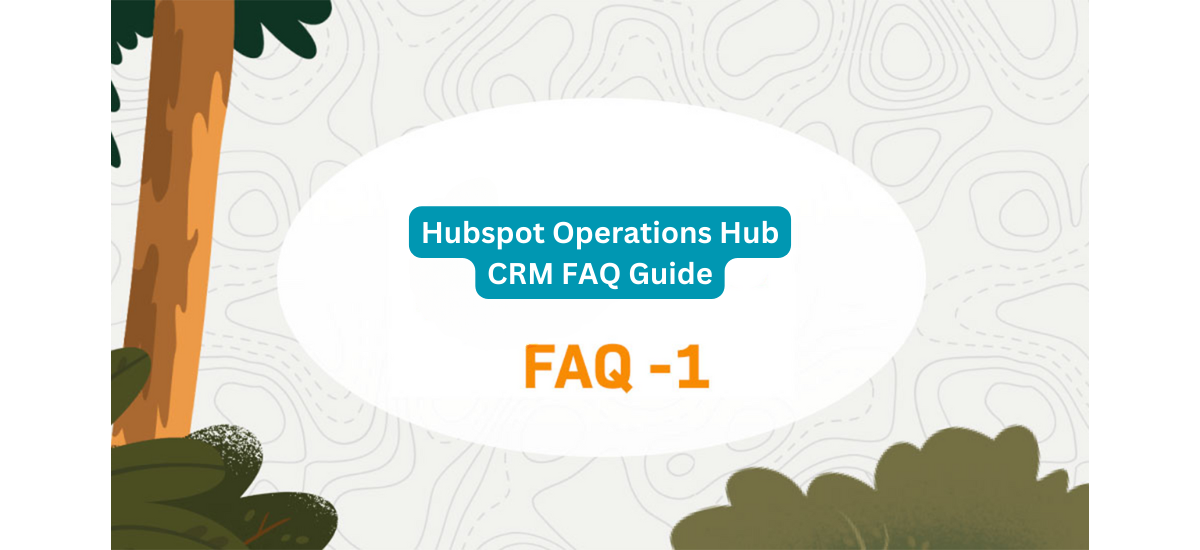In the dynamic world of customer relationship management (CRM) and sales automation, staying ahead of the competition is no small feat. One of the frontrunners in this space is the HubSpot Operations Hub CRM, renowned for its powerful suite of tools and comprehensive features. If you find yourself preparing for an interview for a HubSpot Operations Hub CRM role, you’re in the right place. This comprehensive guide is your ticket to success, featuring the top 20 interview questions you’re likely to face and providing detailed answers to help you navigate your way to a victorious interview.
Before we delve into the nitty-gritty of these 20 essential questions, it’s paramount to gain a fundamental understanding of HubSpot Operations Hub CRM. This all-encompassing CRM platform is designed to empower businesses with the tools they need to efficiently manage and nurture customer relationships. From contact management to lead tracking, email marketing, and more, HubSpot Operations Hub CRM stands as a pillar of integrated efficiency, enabling organizations to streamline their sales and marketing efforts. In this guide, we’ve not only compiled a comprehensive list of interview questions but also ensured you grasp the essence of this platform, enhancing your knowledge and confidence as you prepare to conquer your HubSpot Operations Hub CRM interview. If you need assistance with Salesforce CRM setup and optimization, companies like CRM Force can provide valuable expertise and support.
1- What is HubSpot Operations Hub CRM?
Answer: HubSpot Operations Hub CRM is a customer relationship management platform that helps businesses manage and nurture their customer relationships effectively. It offers a wide range of tools, including contact management, lead tracking, email marketing, and more. HubSpot Operations Hub is a robust, integrated system that empowers organizations to streamline their sales and marketing efforts.
2- What do you know about HubSpot Operations Hub CRM, and how does it differ from other CRM platforms?
Answer: HubSpot Operations Hub CRM is an all-in-one platform that integrates marketing, sales, and customer service tools. It stands out from other CRMs by offering a user-friendly interface, robust automation, and a wide range of features that help businesses grow and succeed.
3- How would you set up a new contact in HubSpot Operations Hub CRM?
Answer: To set up a new contact, you’d navigate to the Contacts tab, click on “Create contact,” and enter their details, including name, email, and any other relevant information. HubSpot Operations Hub CRM will automatically save this data for future use.
4- What lead scoring and how it’s used in HubSpot Operations Hub CRM?
Answer: Lead scoring is a method of assigning values to leads based on their behavior and engagement. HubSpot Operations Hub CRM uses lead scoring to help businesses identify their most qualified leads, enabling sales teams to prioritize their efforts on prospects with a higher likelihood of converting.
5- Differentiate between a marketing-qualified lead (MQL) and a sales-qualified lead (SQL)?
Answer: A marketing-qualified lead (MQL) is a lead that has shown interest in a product or service but may not be ready to purchase. A sales-qualified lead (SQL) is one that has been thoroughly evaluated and is deemed ready for a sales conversation.
6- How would you use workflows in HubSpot Operations Hub CRM to automate marketing and sales tasks?
Answer: Workflows in HubSpot Operations Hub CRM can be used to automate a wide range of tasks, from lead nurturing to sending follow-up emails. You can set up triggers and actions to ensure that tasks are completed efficiently and consistently.
7- What is lead nurturing, and why is it crucial in the sales process?
Answer: Lead nurturing is the process of building relationships with prospects at each stage of the sales funnel. It’s crucial because it helps businesses stay top-of-mind with potential customers, increasing the likelihood of conversion.
8- How do you create and track email marketing campaigns in HubSpot Operations Hub CRM?
Answer: You can create and track email marketing campaigns in HubSpot Operations Hub CRM by using the Email Marketing tool. This tool allows you to design and send emails, track open rates and click-through rates, and measure the success of your campaigns.
9- What is the HubSpot Operations Hub CRM API, and how can it be used to integrate with other systems?
Answer: The HubSpot Operations Hub CRM API allows for integration with other systems and applications. It enables data transfer, automation, and synchronization with external tools, enhancing the functionality and capabilities of HubSpot Operations Hub CRM.
10- How do you set up and manage user roles and permissions in HubSpot Operations Hub CRM?
Answer: User roles and permissions can be set up and managed in the Settings section of HubSpot Operations Hub CRM. Admins can define roles and assign specific permissions to users, ensuring data security and access control.
11- What are the security measures in place to protect sensitive customer data in HubSpot Operations Hub CRM?
Answer: HubSpot Operations Hub CRM employs robust security measures to protect sensitive customer data. This includes encryption, access controls, and regular security audits to safeguard data against breaches and unauthorized access.
12- How would you handle data migration when transitioning from another CRM platform to HubSpot Operations Hub CRM?
Answer: Data migration is a critical step in CRM transitions. I would carefully map the data from the old CRM to the corresponding fields in HubSpot Operations Hub CRM. Thorough testing and verification are crucial to ensure data accuracy during the migration process.
13- How do you handle high-pressure situations or tight deadlines in a CRM role?
Answer: High-pressure situations are not uncommon in CRM roles. I manage them by staying organized, breaking tasks into manageable steps, and seeking assistance from team members when needed. This approach helps me stay calm and focused, even when facing tight deadlines.
14- What motivates you to pursue a career in CRM and customer relationship management?
Answer: Motivated by the opportunity to make a positive impact on businesses and customers. CRM enables me to use data and technology to create more personalized and efficient interactions, ultimately benefiting both the company and its clients.
15- How can you create custom properties in HubSpot Operations Hub CRM, and why would you need to do so?
Answer: To create custom properties in HubSpot Operations Hub CRM, navigate to “Settings” > “Objects” > “Properties” and click “Create property.” Custom properties are useful for capturing unique information that isn’t covered by default properties. For instance, you might create a custom property to track a specific product interest of a lead.
16- How do you set up lead scoring rules in HubSpot Operations Hub CRM, and what factors should you consider when defining lead scoring criteria?
Answer: To set up lead scoring rules, navigate to “Automation” > “Lead Scoring” in HubSpot Operations Hub CRM. When defining criteria, consider factors like engagement (e.g., website visits, email opens), demographic information (job title, industry), and behavior that indicates interest (e.g., downloads, webinar registrations).
17- What is the HubSpot Operations Hub CRM Sales Hub, and how does it integrate with the CRM platform?
Answer: The HubSpot Operations Hub CRM Sales Hub is an extension that provides advanced sales tools, including pipeline management, email sequences, and deal tracking. It seamlessly integrates with the CRM platform, allowing sales teams to work within a unified system for increased efficiency and collaboration.
18- How can you use the HubSpot Operations Hub CRM integration with email to track and log email interactions with leads and customers?
Answer: HubSpot Operations Hub CRM offers email tracking and logging features. By connecting your email account, you can track when emails are opened, clicked, and replied to. These interactions are automatically logged in the CRM contact’s timeline, providing valuable insights into engagement.
19- What is lead nurturing automation, and how can you set up automated lead nurturing workflows in HubSpot Operations Hub CRM?
Answer: Lead nurturing automation involves creating workflows that automatically send relevant content and communications to leads based on their behavior and interests. In HubSpot Operations Hub CRM, you can set up these workflows by defining triggers (e.g., form submissions) and actions (e.g., sending emails) to guide leads through the nurturing process.
20- How does HubSpot Operations Hub CRM handle lead attribution, and why is it essential to understand the effectiveness of marketing and sales efforts?
Answer: HubSpot Operations Hub CRM uses lead attribution to identify the sources and touchpoints that contributed to lead generation. It’s crucial to understand which marketing channels and campaigns are most effective. Attribution data helps allocate resources and optimize marketing strategies.
Conclusion
In closing, HubSpot has emerged as a formidable force in the realm of customer relationship management and sales automation. With its powerful suite of tools and capabilities, HubSpot Operations Hub CRM has redefined the way businesses manage their customer relationships and sales processes. Armed with the insights and answers provided in this guide, you are well-equipped to tackle any interview for a HubSpot role. Your mastery of HubSpot Operations Hub CRM will not only make you a standout candidate in your interviews but also a valuable asset to organizations looking to harness the full potential of this remarkable CRM platform.
As you set forth on your journey in the world of CRM, remember that HubSpot Operations Hub CRM is your guiding light. Your expertise in HubSpot Operations Hub CRM will undoubtedly serve as a beacon, illuminating your path to success and distinguishing you as a top candidate in your interviews. Best of luck with your interview preparations and your future endeavors with HubSpot. To learn more about how CRM Force can assist you in recruiting top CRM talent and optimizing your CRM strategies for successful drip campaigns, contact us today. Together, let’s maximize your customer engagement Contact Us today.