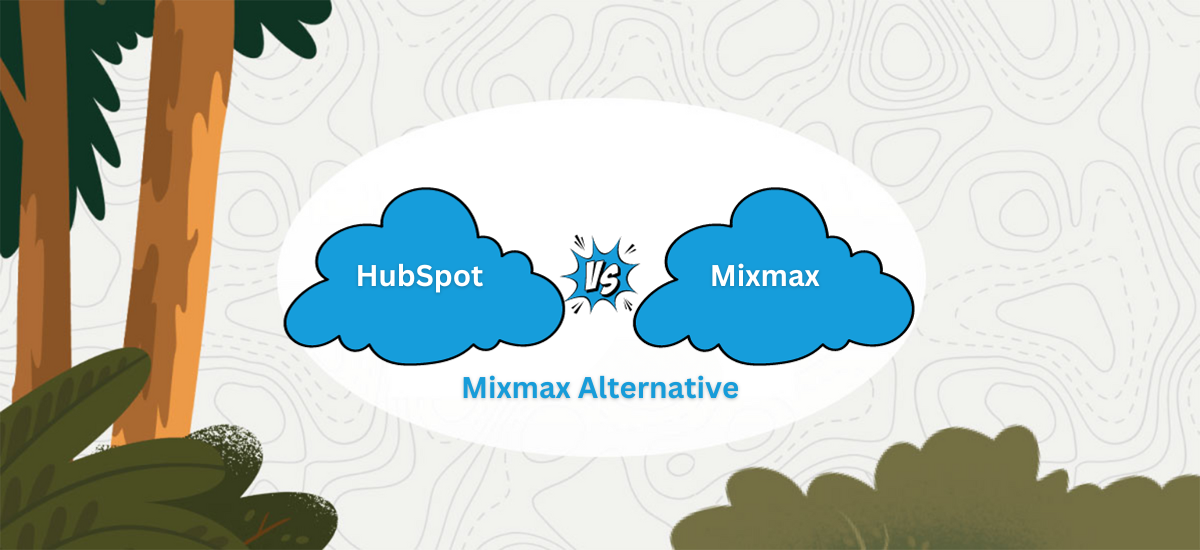In the dynamic landscape of modern sales and marketing, businesses are continually in pursuit of cutting-edge technologies and platforms to gain a competitive edge. Two prominent names that often take center stage in this ongoing quest are HubSpot and Mixmax, both of which offer a spectrum of technical solutions to elevate sales and marketing endeavors. This technical comparison aims to delve deep into the intricacies of HubSpot and Mixmax, dissecting their technical functionalities to guide organizations in making informed decisions. From automated workflows to detailed email tracking, this exploration will scrutinize the technical nuances of these platforms, ultimately assisting businesses in selecting the most fitting solution for their specific needs.
HubSpot, renowned for its multifaceted inbound marketing, sales, and customer service platform, integrates a plethora of technical features. It seamlessly combines the prowess of marketing automation, CRM, and content management, facilitating technical intricacies such as personalized customer interactions, data-driven analytics, and seamless integration with various software systems. Mixmax, on the other hand, emerges as a technical powerhouse for email-centric productivity. Its advanced email tracking capabilities, real-time notifications, and automation sequencing offer a meticulously engineered solution for sales professionals. By dissecting the technical attributes of HubSpot and Mixmax, we aim to provide a comprehensive technical blueprint for organizations to navigate the ever-evolving terrain of sales and marketing technologies. If you need assistance with Salesforce CRM setup and optimization, companies like CRM Force can provide valuable expertise and support.
Understanding HubSpot
To begin, it’s essential to have a clear understanding of what HubSpot is and the range of solutions it offers. HubSpot is an all-in-one inbound marketing, sales, and customer service platform designed to help businesses attract, engage, and delight their customers.
Key Features of HubSpot
Marketing Hub: HubSpot’s Marketing Hub encompasses a wide array of tools for email marketing, social media management, SEO optimization, and content management. It empowers users to create and manage content, automate marketing campaigns, and measure their effectiveness.
Sales Hub: The Sales Hub equips you to manage your sales pipeline, automate repetitive tasks, and gain insights into prospect and customer interactions. It also provides robust sales analytics to track your team’s performance.
Service Hub: HubSpot’s Service Hub aids in customer support by allowing users to create a knowledge base, manage customer inquiries, and monitor customer feedback.
CRM: HubSpot’s Customer Relationship Management (CRM) tool is available for free and offers a centralized database for all customer information, interactions, and communication history.
Pros of HubSpot
All-in-One Solution: HubSpot stands out as a comprehensive suite of tools, functioning as a one-stop solution for all your sales and marketing needs.
User-Friendly: Known for its user-friendly interface, HubSpot caters to users of all skill levels.
HubSpot Academy: The platform provides extensive resources and training through HubSpot Academy, enabling users to maximize the platform’s potential.
Cons of HubSpot
Pricing: HubSpot’s pricing structure may pose a challenge for small businesses or startups.
Limited Email Tracking: Email tracking capabilities in HubSpot might not be as advanced as some specialized tools like Mixmax.
Digging into Mixmax
Now, let’s delve into Mixmax and explore the unique features that it offers. Mixmax is primarily recognized for its advanced email tracking and productivity tools, making it an indispensable asset for sales teams.
Key Features of Mixmax
Email Tracking: Mixmax provides detailed email tracking, enabling you to monitor when your emails are opened, links are clicked, and attachments are viewed. This real-time data can be a game-changer for sales professionals.
Scheduling: With Mixmax, scheduling meetings and appointments directly within your email becomes a seamless experience, as it syncs with your calendar.
Automation: Mixmax allows for the automation of repetitive tasks, such as sending follow-up emails and reminders, significantly boosting productivity.
Sequences: Mixmax facilitates sequence automation, enabling you to create and send a series of emails to nurture leads and prospects.
Pros of Mixmax
Email Tracking: Mixmax excels in email tracking, offering valuable insights into email engagement.
Productivity Tools: Mixmax is engineered to enhance productivity, featuring email templates, automated scheduling, and more.
Customization: It provides extensive options for email and message customization, allowing for personalized outreach.
Cons of Mixmax
Niche Focus: Mixmax primarily concentrates on email-related features, which may not cater to all the requirements of a comprehensive sales and marketing suite.
Pricing: While Mixmax offers a free plan, some advanced features are only accessible through paid plans.
HubSpot vs. Mixmax: A Detailed Comparison
With a clear understanding of both HubSpot and Mixmax, let’s conduct a comprehensive comparison to guide you in making an informed decision.
1- Use Case
HubSpot:
Versatility: HubSpot is an all-encompassing solution designed to cater to a wide range of businesses. It serves as an excellent choice for startups, small and medium-sized enterprises, and large corporations. Whether you’re a fledgling business or an established enterprise, HubSpot offers tools to help you manage marketing, sales, and customer service functions cohesively. This makes it a one-stop-shop for businesses seeking to attract, engage, and delight customers throughout their entire journey.
Mixmax:
Niche Focus: Mixmax is tailored for a more specific use case. It is primarily directed at sales professionals, solo entrepreneurs, and smaller teams looking to optimize their email outreach and productivity. If email communication forms a significant part of your business operations, Mixmax can be an invaluable tool. It excels in email tracking, scheduling, and automation, streamlining your email interactions with clients, prospects, and leads.
2- Email Tracking
HubSpot:
Basic Tracking: HubSpot offers email tracking features, providing insights into when your emails are opened. While this serves well for many marketing and sales professionals, it offers a more basic level of detail compared to specialized tools like Mixmax. You can monitor whether your emails were opened, but it may lack some of the granularity that Mixmax provides.
Mixmax:
Granular Insights: Mixmax excels in email tracking. It offers real-time notifications and detailed insights, including when emails are opened, links are clicked, and attachments are viewed. This level of granularity empowers sales professionals to time their follow-ups effectively and gauge the interest of their recipients with a high degree of precision.
3- Automation
HubSpot:
Comprehensive Automation: HubSpot is well-regarded for its extensive automation capabilities. It provides a wide range of tools for automating marketing, sales, and customer service tasks. This is particularly beneficial for businesses looking to streamline processes, save time, and ensure consistency in their interactions with customers. From marketing automation workflows to sales sequences and customer service ticket routing, HubSpot’s automation capabilities are highly versatile.
Mixmax:
Email-Centric Automation: Mixmax also offers automation features, but its primary focus is on email-related automation. Users can set up sequences of automated emails to nurture leads and prospects. While it’s not as comprehensive as HubSpot’s automation suite, it excels in automating email communication, making it a preferred choice for sales teams looking to boost productivity.
4- Pricing
HubSpot:
Variable Pricing: HubSpot’s pricing can vary based on your specific requirements and the features you need. While they do offer a free CRM with basic features, the more advanced Marketing Hub, Sales Hub, and Service Hub come at a cost. The pricing structure may pose challenges for small businesses or startups with limited budgets. It’s essential to carefully assess your needs and budget before committing to a HubSpot plan.
Mixmax:
Free Plan and Affordable Premium: Mixmax offers a free plan with essential features, which makes it an attractive option for individuals and small teams. For more advanced features, such as enhanced email tracking and automation capabilities, you may need to opt for one of Mixmax’s paid plans. The pricing of Mixmax’s premium plans is generally more budget-friendly, which can be advantageous for startups and smaller businesses.
5- Customization
HubSpot:
Tailoring to Needs: HubSpot provides a good degree of customization, enabling users to tailor their marketing, sales, and customer service efforts to their specific needs. You can customize your workflows, templates, and reporting to align with your business goals. However, due to the comprehensiveness of HubSpot’s platform, some customization options might have constraints in certain areas, offering a balance between flexibility and structure.
Mixmax:
High-Level Email Customization: Mixmax offers a high level of customization, especially in terms of email and message personalization. Sales professionals can create personalized email templates, customize their email signatures, and set scheduling preferences. This level of customization is particularly valuable for those seeking to craft highly personalized and engaging email outreach.
6- Integration
HubSpot:
Extensive Integration Ecosystem: HubSpot boasts an extensive library of integrations with other software tools. This provides users with the flexibility to connect their HubSpot platform with various applications and services, enhancing the versatility of HubSpot. You can integrate HubSpot with popular tools for email marketing, content management, customer support, and much more.
Mixmax:
Core Integrations: Mixmax offers integrations with key platforms that complement its core functionalities. While Mixmax is primarily an email-centric tool, these integrations extend its capabilities, including CRM and calendar integrations. The integration options, while not as vast as HubSpot’s, cater to the core use cases of Mixmax users.
7- Learning Curve
HubSpot:
User-Friendly: HubSpot is known for its user-friendly interface, making it accessible for users of all levels of expertise. Whether you’re a novice or an experienced professional, you’ll find HubSpot’s interface intuitive. Moreover, HubSpot Academy offers extensive training and resources, such as courses, certifications, and best practice guides, to help users learn and maximize the platform’s potential.
Mixmax:
Simplicity and Focus: Mixmax is renowned for its simplicity and ease of use. The platform’s focus on email tracking and productivity tools means that users can quickly adapt to its features. The learning curve is relatively short, allowing sales professionals to get started with their email outreach efforts without requiring extensive training or onboarding.
8- Scalability
HubSpot:
Highly Scalable: HubSpot is highly scalable and caters to businesses of all sizes, from startups and small enterprises to large corporations. The platform’s flexibility and extensive range of features make it suitable for growth and expansion. As your business grows, HubSpot can adapt to your evolving needs, supporting your operations at every stage.
Mixmax:
Tailored for Smaller Teams: Mixmax is best suited for individual sales professionals, solo entrepreneurs, and smaller teams looking to optimize their email outreach and productivity. Its core focus on email communication means that it may not be as scalable as HubSpot, particularly if your business operations extend beyond email communication. Mixmax is designed to cater to the specific needs of small to mid-sized teams.
Conclusion
In conclusion, the HubSpot vs. Mixmax technical comparison reveals two formidable players in the realm of sales and marketing technology. HubSpot’s all-in-one solution offers versatility and depth, making it a powerful choice for businesses seeking an integrated technical framework. Its automation capabilities and customer-centric approach provide businesses with the tools to drive technical innovations and optimize their sales and marketing strategies. Mixmax, on the other hand, shines brightly in the realm of email communication and productivity with its granular email tracking and automation features, particularly benefiting sales professionals in their technical endeavors.
As businesses continue to explore the technical intricacies of these platforms, it’s worth noting that both HubSpot and Mixmax have their unique strengths and potential limitations. However, it’s essential to consider your specific technical requirements and objectives when making a choice. Additionally, it’s prudent to explore Mixmax alternatives to ensure a well-rounded perspective and select the most suitable technical solution for your sales and marketing needs. The realm of sales and marketing technology is ever-evolving, and the choice of the right tool is pivotal for technical innovation and success. To learn more about how CRM Force can assist you in recruiting top CRM talent and optimizing your CRM strategies for successful drip campaigns, contact us today. Together, let’s maximize your customer engagement Contact Us today.