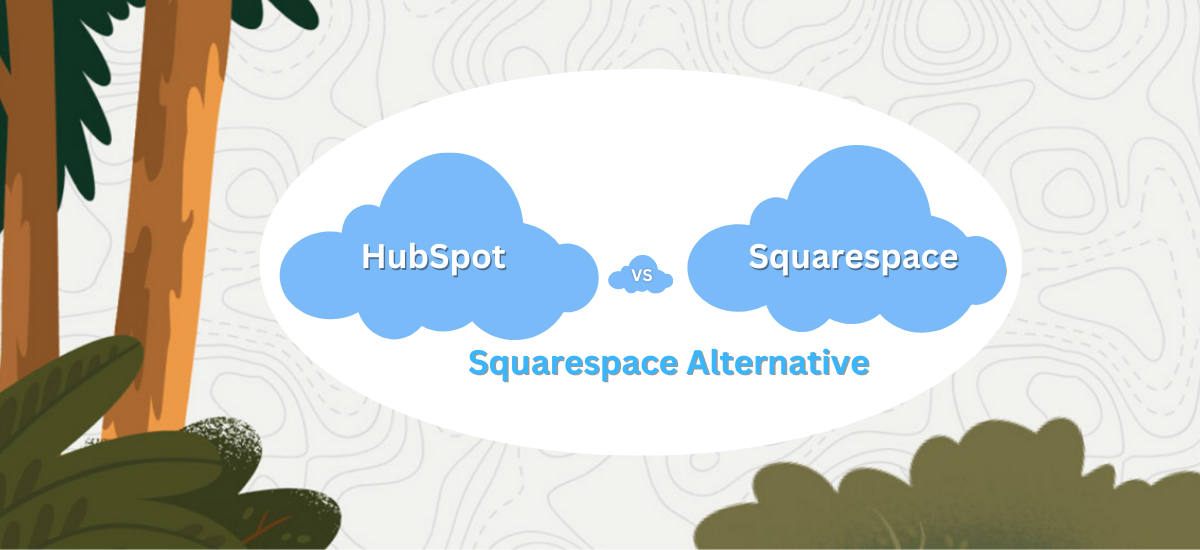In the dynamic landscape of the digital era, establishing a robust online presence is a strategic imperative for businesses aiming for sustained success. At the forefront of this digital evolution stand two major contenders: HubSpot and Squarespace. This comprehensive guide seeks to unravel the intricacies of these platforms, providing an in-depth exploration of their features, strengths, and suitability for diverse business needs. HubSpot, a multifaceted ecosystem, is not merely a software suite but an integrated solution for inbound marketing, sales, and customer service. With features ranging from a powerful Content Management System (CMS) to advanced marketing automation tools and a centralized Customer Relationship Management (CRM) system, HubSpot is positioned as an all-in-one solution for businesses looking to seamlessly integrate their marketing and sales efforts. On the other side of the spectrum, Squarespace emerges as a user-friendly website builder renowned for its intuitive drag-and-drop interface and visually appealing templates. Tailored for small businesses and individuals, Squarespace excels in design customization and offers robust e-commerce and blogging functionalities. This guide aims to dissect these platforms, empowering businesses to make informed decisions in their quest for the ideal digital toolkit.
Navigating the complexities of choosing the right platform involves a nuanced understanding of the unique strengths each contender brings to the table. As businesses grapple with the pivotal decision of selecting between HubSpot and Squarespace, they are essentially choosing the digital foundation upon which their brand will thrive. This guide doesn’t merely scratch the surface but dives deep into the core functionalities, ease of use, customization capabilities, and pricing models of both platforms. Whether a business seeks the robust marketing automation features of HubSpot or the design-centric approach of Squarespace, this exploration provides a roadmap to align digital strategies with organizational goals. By the end of this guide, businesses will be equipped not only with a comprehensive understanding of HubSpot and Squarespace but also the insights necessary to make a strategic decision that propels them forward in the ever-evolving digital landscape. If you need assistance with Salesforce CRM setup and optimization, companies like CRM Force can provide valuable expertise and support.
1- Understanding HubSpot
A- What is HubSpot?
HubSpot isn’t just a platform it’s a transformative ecosystem encompassing inbound marketing, sales, and customer service. It was founded with the vision of providing businesses with an all-in-one solution for their digital needs.
At its core, HubSpot is an inbound marketing platform that focuses on attracting, engaging, and delighting customers. It provides a unified platform that integrates various tools and features, fostering a seamless and efficient business operation.
B- HubSpot Features:
Content Management System (CMS): HubSpot’s Content Management System is a powerful tool for businesses seeking an integrated approach to content creation. With a user-friendly interface, businesses can easily manage and customize their content. The platform offers a plethora of templates, ensuring flexibility and a professional look for websites.
Marketing Automation: One of HubSpot’s standout features is its robust marketing automation tools. It enables businesses to automate repetitive marketing tasks, nurture leads, and execute complex marketing campaigns. From email marketing to lead scoring, HubSpot’s automation capabilities streamline the marketing process.
Customer Relationship Management (CRM): HubSpot’s CRM system serves as the beating heart of the platform. It provides a centralized hub for managing customer interactions, tracking leads, and cultivating strong customer relationships. The CRM is seamlessly integrated with other HubSpot tools, ensuring a holistic view of customer interactions across the entire business.
Analytics: HubSpot’s analytics tools offer a comprehensive view of website performance and marketing efforts. From tracking visitor behavior to evaluating the success of marketing campaigns, the analytics dashboard provides actionable insights. Businesses can make data-driven decisions to refine their strategies and improve overall performance.
Sales and Customer Service Tools: Beyond marketing, HubSpot extends its capabilities to sales and customer service. The platform includes tools for managing sales pipelines, automating sales processes, and providing excellent customer service through ticketing systems and knowledge base management.
2- Squarespace Unveiled
A- What is Squarespace?
Squarespace has established itself as a go-to platform for individuals and businesses seeking an intuitive and visually appealing website-building experience. Founded on the idea that creating a professional website should be accessible to all, Squarespace is renowned for its user-friendly approach.
B- Squarespace Features:
Website Builder: Squarespace’s website builder is the cornerstone of its appeal. The platform provides an intuitive drag-and-drop interface that empowers users with varying technical expertise to create stunning websites effortlessly. The emphasis on design aesthetics is evident in the professionally crafted templates available, ensuring a polished and visually striking online presence.
E-commerce Functionality: Recognizing the growing importance of online commerce, Squarespace has integrated robust e-commerce features. Users can manage inventory, secure payments through various gateways, and process orders seamlessly. This makes Squarespace an ideal choice for small businesses and entrepreneurs venturing into the world of online sales.
Blogging: Squarespace’s blogging functionality is another strength. The platform offers a feature-rich environment for bloggers, including scheduled posts, multiple author support, and easy integration with social media platforms. Whether you’re a seasoned blogger or just starting, Squarespace provides a comprehensive solution for managing and presenting your content.
Analytics: While Squarespace’s analytics tools may not be as extensive as some dedicated marketing platforms, they are sufficient for tracking essential metrics. Users can monitor website traffic, identify popular content, and gain insights into audience demographics. The simplicity of the analytics interface makes it accessible for users who may not be deeply versed in data analysis.
Design Customization: Squarespace shines in design customization. The visual editor allows users to have a high degree of creative freedom, enabling them to tailor templates to their brand identity. This feature appeals to those who prioritize the aesthetic aspect of their websites and want a personalized touch.
In summary, Squarespace stands out as a platform that prioritizes simplicity and design elegance. Its user-friendly interface, coupled with powerful features like e-commerce functionality and robust blogging tools, positions Squarespace as a top choice for individuals and businesses seeking a visually appealing and easy-to-use website builder.
3- HubSpot vs. Squarespace – Head-to-Head Comparison
In this section, we will conduct a detailed head-to-head comparison between HubSpot and Squarespace across various crucial aspects to help you make an informed decision about which platform aligns better with your business needs.
A- Ease of Use:
HubSpot:
HubSpot boasts a user-friendly interface, making it accessible to users with varying levels of technical expertise. Its intuitive dashboard and well-organized menus contribute to a smooth user experience. However, due to the platform’s extensive features, there might be a steeper learning curve for beginners.
Squarespace:
Squarespace takes the lead in terms of ease of use with its unparalleled drag-and-drop website builder. The platform’s emphasis on simplicity ensures that even users with limited technical skills can create and manage their websites effortlessly.
B- Customization:
HubSpot:
HubSpot offers a range of customizable templates, allowing businesses to tailor their websites to their brand identity. While the level of customization is robust, the visual editor might not provide the same degree of creative freedom as some other platforms.
Squarespace:
Squarespace excels in design customization. The visual editor empowers users to have a high degree of creative freedom, enabling them to personalize templates extensively. This feature is particularly appealing to those who prioritize the aesthetic aspect of their websites.
C- Marketing Tools:
HubSpot:
HubSpot is a powerhouse when it comes to marketing tools. Its robust marketing automation capabilities, combined with a comprehensive CRM system, make it an ideal choice for businesses focused on inbound marketing strategies. The platform facilitates lead nurturing, campaign management, and detailed analytics.
Squarespace:
While Squarespace provides basic marketing tools suitable for small businesses, it may not offer the advanced marketing automation features found in HubSpot. The platform is more geared towards simplicity and design, making it a better fit for users with basic marketing needs.
D- E-commerce Functionality:
HubSpot:
HubSpot does support e-commerce functionality, but it may not be as feature-rich as some specialized e-commerce platforms. It’s suitable for businesses with moderate online selling requirements but might not be the best fit for extensive e-commerce operations.
Squarespace:
Squarespace excels in e-commerce functionality, providing a seamless experience for businesses entering the world of online sales. With features like inventory management, secure payment options, and order processing, Squarespace is a preferred choice for small businesses and entrepreneurs.
D- Blogging:
HubSpot:
HubSpot’s CMS includes robust blogging features, making it an ideal choice for businesses that prioritize content marketing. With tools for scheduling posts, managing multiple authors, and integrating with social media, HubSpot caters to businesses with a strong focus on blogging.
Squarespace:
Squarespace’s blogging functionality is a standout feature, offering a comprehensive platform for bloggers. The intuitive interface, coupled with features like scheduled posts and social media integration, makes Squarespace an excellent choice for individuals and businesses with blogging at the forefront of their content strategy.
E- Analytics:
HubSpot:
HubSpot’s analytics tools provide a detailed view of website performance, campaign effectiveness, and customer behavior. The platform’s analytics dashboard offers actionable insights for refining marketing strategies and improving overall performance.
Squarespace:
Squarespace’s analytics tools, while not as extensive as HubSpot’s, are sufficient for tracking essential metrics. Users can monitor website traffic, identify popular content, and gain insights into audience demographics through a user-friendly interface.
F- Pricing:
HubSpot:
HubSpot’s pricing is feature-dependent, and while it offers a free version, businesses with advanced requirements may find the costs increasing. The platform’s pricing structure is designed to cater to businesses of varying sizes, but it’s essential to carefully assess the features needed against the associated costs.
Squarespace:
Squarespace operates on a more straightforward pricing model. Its plans are designed to cater to different user needs, making it a budget-friendly option, especially for small businesses and startups. The transparent pricing structure eliminates any hidden costs.
G- Support and Community:
HubSpot:
HubSpot provides comprehensive support through documentation, tutorials, and a community forum. Additionally, paid plans offer access to HubSpot’s customer support for more personalized assistance. The platform’s extensive community ensures that users can connect, share experiences, and seek advice.
Squarespace:
Squarespace offers support through a robust help center, community forum, and email support. While the support options are solid, some users may find the need for more immediate assistance, which is available through higher-tier plans.
4- Making the Decision – Which Platform is Right for You?
In this crucial section, we’ll synthesize the information gathered about HubSpot and Squarespace to guide you in making an informed decision based on your specific business needs.
A- HubSpot’s Ideal User:
Comprehensive Marketing and Sales Solution: HubSpot is an ideal choice for businesses seeking an all-encompassing solution for marketing, sales, and customer service. If your strategy involves integrating these functions seamlessly, HubSpot provides the tools necessary for a holistic approach.
Advanced Marketing Automation Needs: Businesses with a focus on advanced marketing automation, lead nurturing, and detailed analytics will benefit from HubSpot’s robust suite of marketing tools. This is particularly relevant for companies with a dedicated marketing team.
Budget for Advanced Features: While HubSpot offers a free version, businesses with advanced requirements should be prepared for a potentially higher cost. It’s crucial to evaluate the specific features needed against the associated pricing.
B- Squarespace’s Ideal User:
Small Businesses and Individuals: Squarespace is an excellent fit for small businesses and individuals with basic website needs. Its user-friendly interface and design-focused approach make it accessible to users with varying technical expertise.
E-commerce Ventures: For businesses venturing into online sales, Squarespace’s robust e-commerce functionality, including inventory management and secure payment options, positions it as a top choice.
Aesthetic and Design Priorities: If your primary focus is on design aesthetics, creative freedom, and a visually appealing website, Squarespace’s visual editor and customizable templates make it a compelling option.
C- Squarespace Alternative:
Combining Strengths: For those seeking a Squarespace alternative that combines the design flexibility of Squarespace with advanced marketing features, exploring platforms like WordPress with marketing plugins or Wix could be a viable solution.
Assessing Specific Needs: Consider your business’s specific requirements, weighing the importance of design, marketing automation, e-commerce, and other features. Evaluate alternative platforms based on these needs to find the perfect balance.
D- Thorough Assessment Before Decision:
Business Requirements: Before making a decision, thoroughly assess your business requirements. Consider the scale of your operations, the complexity of your marketing strategies, and the level of creative control you desire over your website.
Budget Considerations: Evaluate your budget against the features offered by each platform. While Squarespace may be more budget-friendly for smaller enterprises, HubSpot’s advanced features may justify the investment for businesses with specific needs.
Long-Term Scalability: Factor in the long-term scalability of your chosen platform. Ensure that it aligns with your business growth plans and can accommodate evolving requirements.
5- HubSpot’s Marketing Tools and Pricing
In this section, we will delve deeper into HubSpot’s marketing tools and pricing structure to provide a comprehensive understanding of what the platform offers in these critical areas.
A- Marketing Tools:
HubSpot’s Marketing Automation:
HubSpot is renowned for its robust marketing automation capabilities. It enables businesses to streamline and automate various marketing tasks, from lead generation to customer retention. Key features include email marketing automation, lead nurturing workflows, social media scheduling, and personalized content creation.
CRM Integration:
One of HubSpot’s strengths is the seamless integration of its marketing tools with its Customer Relationship Management (CRM) system. This integration ensures that marketing efforts are closely aligned with sales activities, providing a unified view of customer interactions across the entire business.
Analytics and Reporting:
HubSpot’s marketing tools are accompanied by powerful analytics and reporting features. Users can track the performance of marketing campaigns, measure website traffic, and gain insights into the behavior of leads and customers. This data-driven approach empowers businesses to make informed decisions and refine their marketing strategies.
HubSpot Academy:
To support users in maximizing the potential of its marketing tools, HubSpot provides extensive educational resources through the HubSpot Academy. This includes courses, certifications, and a knowledge base to enhance users’ skills in inbound marketing and HubSpot platform utilization.
B- Pricing:
HubSpot’s Pricing Structure:
HubSpot’s pricing is structured in a tiered fashion, offering different plans to cater to varying business needs.
Free Version: HubSpot provides a free version with limited features, making it an attractive option for small businesses and startups looking to explore the platform.
Starter and Professional Plans: These plans cater to businesses with growing marketing needs. They include additional features such as more extensive email marketing capabilities, ad management tools, and enhanced analytics.
Enterprise Plan: Geared towards larger enterprises, the Enterprise plan unlocks advanced features such as predictive lead scoring, custom event triggers, and advanced reporting.
Additional Costs:
It’s important to note that while HubSpot’s pricing includes a broad range of features, some advanced functionalities, integrations, and increased usage may incur additional costs. Businesses should carefully evaluate their specific needs against the features offered in each plan to determine the most cost-effective solution.
Scalability and ROI:
HubSpot’s pricing structure allows businesses to scale their usage as they grow. However, it’s essential to assess the Return on Investment (ROI) against the costs, particularly for businesses with advanced marketing requirements.
C- Support and Community:
Customer Support:
HubSpot offers customer support through various channels, including email and phone. Higher-tier plans provide access to additional support options, ensuring that businesses receive prompt and personalized assistance when needed.
HubSpot Community:
The HubSpot Community is a vibrant space where users can connect, share experiences, and seek advice. This collaborative environment can be invaluable for businesses navigating the intricacies of the platform and looking for insights from other users.
6- Squarespace’s Marketing Tools and Pricing
In this section, we will provide an in-depth exploration of Squarespace’s marketing tools and pricing structure to offer a comprehensive understanding of what the platform provides in these critical areas.
A- Marketing Tools:
Squarespace’s User-Friendly Interface:
Squarespace is celebrated for its user-friendly interface, making it accessible to individuals and small businesses with varying levels of technical expertise. The platform’s intuitive design extends to its marketing tools, ensuring that users can easily navigate and implement essential marketing strategies.
Built-In SEO Tools:
Squarespace incorporates built-in Search Engine Optimization (SEO) tools, empowering users to optimize their website’s visibility on search engines. This includes features such as customizable meta tags, automatic sitemap generation, and mobile optimization, contributing to better search engine rankings.
Social Media Integration:
To enhance online visibility, Squarespace seamlessly integrates with social media platforms. Users can connect their social media accounts, share content directly from their Squarespace site, and encourage social engagement. This integration is particularly beneficial for businesses looking to leverage social media as part of their marketing strategy.
Email Marketing Campaigns:
Squarespace simplifies email marketing through its integrated campaigns feature. Users can design and send email campaigns directly from the platform, track performance metrics, and engage with their audience effectively. While not as extensive as dedicated email marketing platforms, Squarespace’s email tools cater to basic email marketing needs.
B- Pricing:
Squarespace’s Transparent Pricing Model:
Squarespace adopts a straightforward pricing model, offering different plans to cater to diverse user needs.
Personal Plan: Ideal for individuals and hobbyists, this plan provides essential features for creating a personal website.
Business Plan: Geared towards entrepreneurs and small businesses, the Business plan introduces e-commerce functionality, enabling users to sell products online.
Commerce Plans: These plans, including Basic Commerce and Advanced Commerce, are tailored for businesses with more extensive e-commerce requirements. They offer features such as inventory management, customer accounts, and advanced shipping options.
Squarespace Additional Costs:
While Squarespace’s pricing is transparent, it’s crucial to consider potential additional costs. Transaction fees for online sales, premium integrations, and third-party plugins may incur extra charges. Users should carefully assess their requirements against the features included in each plan to ensure cost-effectiveness.
Scalability and Value for Money:
Squarespace’s pricing structure allows users to scale their subscriptions based on their needs. For small businesses and individuals, the plans provide a cost-effective solution with value for money. However, larger enterprises with advanced marketing requirements may need to consider the platform’s limitations and potential additional costs.
C- Support and Community:
Squarespace Customer Support:
Squarespace offers customer support through email and live chat. The platform is known for its responsive support team, ensuring that users receive timely assistance when facing challenges.
Squarespace Community:
While Squarespace doesn’t have a centralized community forum, users can find support through the platform’s knowledge base and community-generated content. The Squarespace Forum is a space where users can exchange ideas, seek advice, and share experiences.
7- Ideal Users for HubSpot and Squarespace
In this section, we’ll outline the ideal users for both HubSpot and Squarespace based on their specific strengths and features.
A- HubSpot’s Ideal User:
Comprehensive Marketing and Sales Needs: HubSpot is tailored for businesses with comprehensive marketing and sales requirements. Its integrated ecosystem is particularly beneficial for those seeking a unified platform for inbound marketing, sales, and customer service.
Advanced Marketing Automation: Businesses with a focus on advanced marketing automation, lead nurturing, and detailed analytics will find HubSpot to be an ideal choice. It caters to companies with a dedicated marketing team and a need for sophisticated automation tools.
Budget for Advanced Features: While HubSpot offers a free version, businesses with advanced requirements should be prepared for potentially higher costs. It’s suitable for those willing to invest in a feature-rich platform that aligns with their marketing and sales strategies.
B- Squarespace’s Ideal User:
Small Businesses and Individuals: Squarespace is well-suited for small businesses and individuals with basic website needs. Its user-friendly interface and design-focused approach make it accessible to users with varying technical expertise.
E-commerce Ventures: Ideal for businesses entering the world of online sales, Squarespace’s robust e-commerce functionality, including inventory management and secure payment options, positions it as a top choice for small-scale e-commerce ventures.
Aesthetic and Design Priorities: Squarespace is an excellent fit for users prioritizing design aesthetics, creative freedom, and a visually appealing website. Its visual editor and customizable templates cater to those who want a personalized and visually striking online presence.
C- Squarespace Alternative:
Combining Strengths: For users seeking a Squarespace alternative that blends design flexibility with advanced marketing features, exploring platforms like WordPress with marketing plugins or Wix might offer a balanced solution.
Assessing Specific Needs: Consider your business’s specific requirements, weighing the importance of design, marketing automation, e-commerce, and other features. Evaluate alternative platforms based on these needs to find the perfect balance.
Conclusion
In conclusion, the intricate tapestry of digital solutions, the choice between HubSpot and Squarespace is inherently tied to the specific needs and aspirations of a business. As we conclude this exploration, it becomes evident that HubSpot’s strength lies in its comprehensive ecosystem, empowering businesses with advanced marketing and sales tools. Conversely, Squarespace’s user-friendly design and focus on aesthetics cater well to smaller enterprises and individuals seeking an accessible website builder. However, for those who find themselves seeking a Squarespace alternative that seamlessly merges design flexibility with advanced marketing capabilities, the journey doesn’t necessarily end here. Exploring alternative platforms such as WordPress, augmented with specialized marketing plugins, or opting for the versatility of Wix could present a compelling solution. This guide serves not only as a compass in the HubSpot vs. Squarespace debate but also as an invitation to further investigate platforms that might offer the perfect amalgamation of features for a business’s unique digital needs
Conversely, Squarespace’s user-friendly design and focus on aesthetics cater well to smaller enterprises and individuals seeking an accessible website builder. However, for those who find themselves seeking a Squarespace alternative that seamlessly merges design flexibility with advanced marketing capabilities, the journey doesn’t necessarily end here. Exploring alternative platforms such as WordPress, augmented with specialized marketing plugins, or opting for the versatility of Wix could present a compelling solution. This guide serves not only as a compass in the HubSpot vs. Squarespace debate but also as an invitation to further investigate platforms that might offer the perfect amalgamation of features for a business’s unique digital needs. To learn more about how CRM Force can assist you in recruiting top CRM talent and optimizing your CRM strategies for successful drip campaigns, contact us today. Together, let’s maximize your customer engagement Contact Us today.