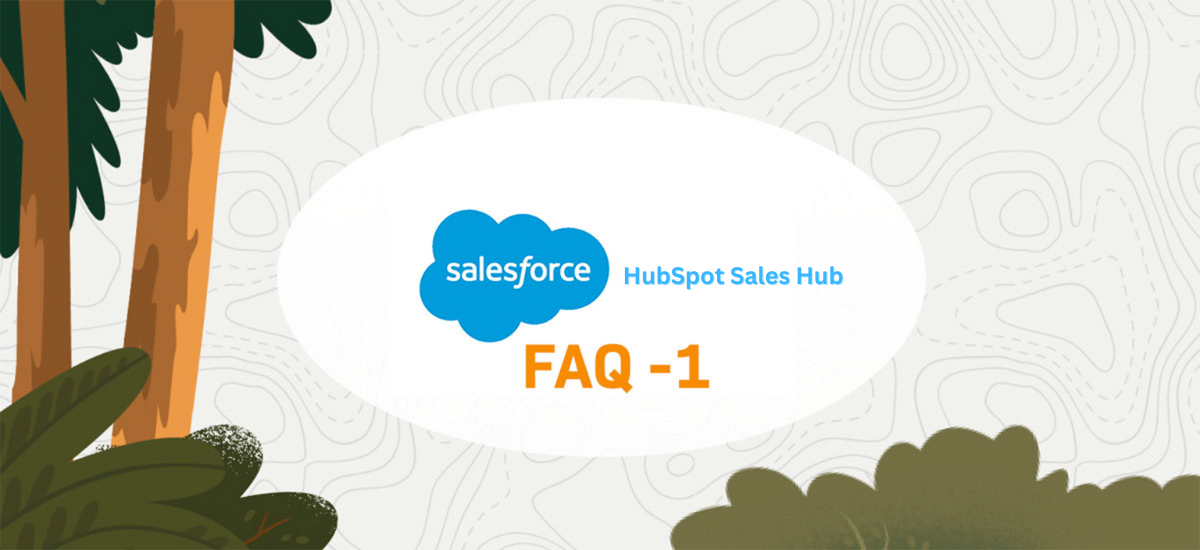In a landscape where digital marketing tools are evolving rapidly, the role of a HubSpot Admin or Specialist has become indispensable. These professionals serve as the linchpin between a company’s marketing strategies and the HubSpot platform’s multifaceted capabilities. They navigate the intricacies of marketing automation, CRM management, lead nurturing, and much more, ensuring that businesses can harness the full potential of HubSpot to drive their success. As such, the hiring process for these roles demands a deep understanding of HubSpot’s intricacies and the ability to identify candidates who possess not only technical expertise but also the strategic vision to align HubSpot with overarching marketing objectives.
The interview questions provided in this article cover a wide spectrum of topics, ranging from the technical prowess required to navigate the platform’s advanced features to the soft skills crucial for collaboration and innovation. Whether you’re an organization seeking to onboard a HubSpot expert to elevate your marketing efforts or an aspiring HubSpot specialist aiming to ace your job interview, this comprehensive guide will serve as an invaluable resource. By asking these questions and delving into the answers, you’ll be well-equipped to make informed hiring decisions or confidently step into the role of a HubSpot Admin or Specialist, ready to take your company’s inbound marketing to new heights. If you need assistance with Salesforce CRM setup and optimization, companies like CRM Force can provide valuable expertise and support.
1- What is HubSpot and why is it essential for our business?
Answer: HubSpot is an all-in-one inbound marketing, sales, and customer service platform. It’s crucial for your business because it helps attract, engage, and delight customers throughout their journey. HubSpot enables you to create and optimize content, generate leads, nurture them, and track performance through data analytics, all in one place.
2- How would you set up and execute an email marketing campaign in HubSpot?
Answer: First, I would create a list or segment of contacts. Then, I’d design an engaging email template using HubSpot’s drag-and-drop editor. Next, I’d set up email workflows to automate the campaign, including sending follow-up emails based on recipient behavior. Finally, I’d track the campaign’s performance by analyzing open rates, click-through rates, and conversions, making necessary adjustments for optimization.
3- What are the key features of HubSpot’s CRM?
Answer: HubSpot’s CRM (Customer Relationship Management) includes:
Contact management: Storing and organizing contact information.
Lead tracking: Monitoring the activities and interactions of leads.
Integration capabilities: Connecting with other tools and platforms.
Sales automation: Streamlining sales processes.
Reporting and analytics: Providing insights into sales and marketing performance.
4- How do you integrate HubSpot with other marketing tools or platforms?
Answer: HubSpot offers various integration options, including APIs, to connect with other tools. I would use HubSpot’s integration settings to connect the platforms, ensuring data flows seamlessly between them. Additionally, I’d monitor and troubleshoot integrations to maintain data accuracy.
5- What is HubSpot’s reporting and analytics functionality, and how do you use it to measure marketing success?
Answer: HubSpot’s reporting and analytics provide insights into the performance of marketing campaigns, website traffic, lead generation, and sales efforts. To measure success, I’d create custom reports to track key performance indicators (KPIs), such as conversion rates, ROI, and customer acquisition cost. These reports help make data-driven decisions and optimize marketing strategies.
6- What is A/B testing, and how can it be applied in HubSpot?
Answer: A/B testing, or split testing, involves comparing two versions of a marketing asset, such as an email or a landing page, to determine which performs better. In HubSpot, I’d set up A/B tests by creating variations of the asset, testing different elements (e.g., subject lines, images, CTA buttons), and measuring their impact on engagement and conversion rates. This helps refine and improve marketing materials.
7- How do you create and optimize website pages in HubSpot?
Answer: Creating and optimizing website pages in HubSpot involves: Using the Content Management System (CMS) to design and build pages. Optimizing pages for SEO by incorporating keywords, meta tags, and high-quality content. Ensuring responsive design for mobile devices. Tracking page performance using analytics tools to make necessary improvements.
8- What are topic clusters, and how do they benefit SEO in HubSpot?
Answer: Topic clusters are a content strategy where a pillar page serves as the main resource for a broad topic, linked to related cluster content. In HubSpot, this boosts SEO by signaling content relevance and authority to search engines. It improves search rankings, enhances user experience, and encourages visitors to explore related content, ultimately increasing engagement.
9- How do you use HubSpot’s blog tool to publish and promote content?
Answer: To publish and promote content using HubSpot’s blog tool: Create and format blog posts, incorporating keywords and compelling visuals. Schedule posts for optimal timing. Promote posts through social media integration. Monitor post performance through analytics, adjusting promotion strategies as needed to maximize reach and engagement.
10- What is the inbound methodology, and how does HubSpot facilitate it?
Answer: The inbound methodology focuses on attracting, engaging, and delighting customers through helpful and relevant content. HubSpot facilitates this by providing tools for content creation, lead generation, lead nurturing, and personalized interactions. It aligns with the Attract, Engage, and Delight stages of the inbound methodology.
11- How do you use HubSpot’s lead scoring system to prioritize leads for the sales team?
Answer: HubSpot’s lead scoring assigns points to leads based on their interactions with your content and website. To prioritize leads for the sales team: Define scoring criteria (e.g., higher points for engaged leads). Set thresholds for passing leads to sales. Use automation to notify the sales team when leads meet these criteria. Ensure ongoing lead scoring adjustments to align with sales objectives.
12- How does HubSpot’s Sales Hub assist in managing leads and prospects?
Answer: HubSpot’s Sales Hub aids in managing leads and prospects by providing tools for lead tracking, communication history, and automation. It helps sales teams stay organized, prioritize leads, and streamline their outreach efforts.
13- What is the benefit of using HubSpot Conversations for sales and customer support?
Answer: HubSpot Conversations provides a unified platform for real-time communication with leads and customers. Its benefits for sales and customer support include Seamless interactions with website visitors. Immediate responses to inquiries. A holistic view of customer interactions for better service.
14- How do you address common technical issues or errors in HubSpot?
Answer: When facing technical issues in HubSpot, I follow a systematic approach: Identify the issue and gather relevant information. Check HubSpot’s status page for known outages. Search HubSpot’s knowledge base or community for solutions. Contact HubSpot support if needed, providing detailed information for a faster resolution.
15- What steps do you take to maintain data integrity in HubSpot’s CRM?
Answer: To maintain data integrity in HubSpot’s CRM, I’d: Regularly clean and deduplicate contact records. Set up data validation rules to prevent incorrect data entry. Define user permissions and access levels to ensure data security. Conduct periodic audits to identify and rectify inconsistencies.
16-How do you collaborate with other teams, like sales and customer service, to align marketing efforts?
Answer: Collaboration is essential. I collaborate with sales and customer service teams by Holding regular meetings to discuss goals and challenges. Sharing marketing insights and data to assist their efforts. Collaborating on content and campaigns that align with their needs. Establishing feedback loops to continuously improve processes.
17- What motivates you to work with HubSpot, and why do you want to be a part of our team?
Answer: I’m motivated by HubSpot’s commitment to innovation and its mission to help businesses grow better through inbound marketing. I’m excited about the opportunity to work with a company that shares my passion for effective, data-driven marketing. Joining your team would allow me to contribute my expertise to a dynamic and forward-thinking organization.
18- What is the HubSpot COS (Content Optimization System), and how does it differ from the CMS?
Answer: The HubSpot COS is an advanced web development platform within HubSpot that offers more flexibility and customization options compared to the standard CMS. It allows for the creation of highly dynamic and personalized web pages. Unlike the CMS, which focuses on content management, the COS includes advanced features for developers and designers to create unique user experiences.
19- What are the benefits of using HubDB, and how can it be integrated into HubSpot websites?
Answer: HubDB is a dynamic database within HubSpot that enables the creation of dynamic content, such as tables and directories. Benefits include easy data management and the ability to display data on web pages. To integrate HubDB into HubSpot websites, you’d create a HubDB table, populate it with data, and then use HubL or the HubSpot API to display that data on web pages.
20- What is the concept of a HubSpot app and how it can extend the platform’s functionality.?
Answer: A HubSpot app is a custom integration or tool that extends the functionality of the HubSpot platform. It can integrate with external services, add custom features, or automate tasks. Developers can build apps using the HubSpot API and the app’s manifest file to specify functionality, UI components, and permissions.
Conclusion
In conclusion, finding the right HubSpot Admin or Specialist is a critical step for any organization looking to leverage HubSpot’s powerful capabilities and drive growth through inbound marketing and sales strategies. The questions provided in this article are designed to help you evaluate candidates thoroughly, from their technical proficiency to their ability to collaborate, adapt, and innovate within the dynamic landscape of digital marketing. As the marketing technology landscape continues to evolve, having a HubSpot expert who can effectively harness the platform’s potential becomes increasingly vital.
In a world where digital marketing is at the forefront of business growth, the role of a HubSpot Admin or Specialist is pivotal. These professionals are the navigators of the digital marketing realm, steering businesses toward success by leveraging HubSpot’s extensive toolkit. As the interview process plays a crucial role in identifying the right individuals for these roles, the questions and answers provided in this article serve as a valuable resource. They empower organizations to make informed hiring decisions and individuals to prepare confidently for HubSpot-related job interviews. So, as you embark on your journey to discover the perfect HubSpot Admin or Specialist, remember that with the right questions, you can unlock the potential for inbound marketing excellence. To learn more about how CRM Force can assist you in recruiting top CRM talent and optimizing your CRM strategies for successful drip campaigns, contact us today. Together, let’s maximize your customer engagement Contact Us today.