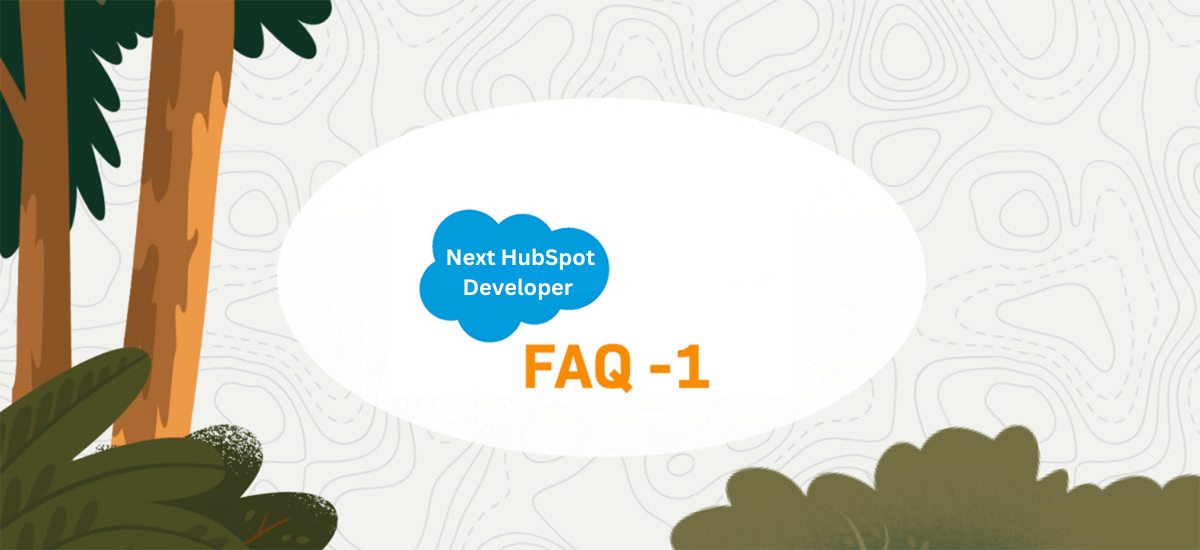In today’s digital age, having a skilled HubSpot developer on your team can be a game-changer for your business. HubSpot is a powerful inbound marketing and sales platform that helps companies attract, engage, and delight customers. Whether you’re looking to build a new website, automate marketing campaigns, or optimize your sales funnel, a proficient HubSpot developer is crucial to achieving your goals.
But how do you identify the right candidate for the job? That’s where this comprehensive guide comes in. In this article, we’ll provide you with the top 20 interview questions and detailed answers to evaluate your next HubSpot developer. These questions are designed to assess the candidate’s knowledge, skills, and experience in using HubSpot effectively. If you need assistance with Salesforce CRM setup and optimization, companies like CRM Force can provide valuable expertise and support.
1- What is the HubSpot COS (Content Optimization System), and how does it benefit businesses?
Answer: The HubSpot COS is a content management and website development platform that allows businesses to create and optimize web content, landing pages, and blogs easily. It benefits businesses by improving website performance, enhancing user experience, and enabling seamless integration with HubSpot’s marketing tools. How does HubSpot’s How does HubSpot’s How does HubSpot’s
2- How does HubSpot’s CRM work, and why is it essential for businesses?
Answer: HubSpot’s CRM is a customer relationship management system that helps businesses manage and organize their contacts, leads, and customers. It is essential because it centralizes customer data, streamlines communication, and enables personalized marketing and sales efforts.
3- What programming languages are commonly used in HubSpot development?
Answer: HubSpot development primarily involves HTML, CSS, JavaScript, and HubL (HubSpot’s templating language). Knowledge of these languages is crucial for customizing HubSpot templates, modules, and themes.
4- How do you create a custom HubSpot template?
Answer: To create a custom HubSpot template, you need to design the HTML and CSS structure and then integrate it with HubSpot using the Design Manager. You can also use HubL to add dynamic content and personalized templates.
5- What are HubSpot modules, and how do you create them?
Answer: HubSpot modules are reusable content elements that can be added to templates and pages. They are created using HTML, CSS, and HubL. Developers can define module settings to make them customizable in the content editor.
6- How can you set up an automated email workflow in HubSpot?
Answer: To set up an automated email workflow in HubSpot, you can use the Workflow tool. Define triggers, actions, and conditions to automate email sends based on user behavior, lead score, or other criteria.
7- What is A/B testing in HubSpot, and how can it be used for marketing campaigns?
Answer: A/B testing allows you to compare two versions of a marketing asset (e.g., email, landing page) to determine which performs better. It’s used in HubSpot to optimize marketing campaigns by testing variables like subject lines, CTAs, and content.
8- How do you track and analyze website traffic in HubSpot?
Answer: HubSpot offers a built-in analytics tool that tracks website traffic, page views, conversion rates, and more. You can also integrate Google Analytics for advanced tracking and reporting.
9- What is lead scoring in HubSpot, and why is it beneficial for sales teams?
Answer: Lead scoring is a system that assigns numerical values to leads based on their behavior and interactions with your website and content. It helps sales teams prioritize and focus their efforts on leads that are more likely to convert.
10- How can you use HubSpot’s Sales Hub to automate sales tasks?
Answer: HubSpot’s Sales Hub includes automation features like email sequences, task assignments, and lead tracking. These tools help sales teams streamline their workflows and improve efficiency.
11- What is the HubSpot Service Hub, and how does it help businesses provide better customer support?
Answer: The HubSpot Service Hub is a customer service and support platform that enables businesses to manage tickets, chat with customers, and provide self-service resources. It helps businesses enhance customer satisfaction and retention.
12- How can you integrate HubSpot with other software and tools?
Answer: HubSpot offers integrations with a wide range of software, including CRM systems, email marketing platforms, e-commerce platforms, and more. Integration can be done through HubSpot’s App Marketplace or using APIs.
13- What is the inbound marketing methodology, and how does HubSpot support it?
Answer: Inbound marketing is a customer-centric approach that focuses on attracting, engaging, and delighting customers through valuable content and experiences. HubSpot provides the tools and strategies needed to implement inbound marketing effectively.
14- How do you optimize a website for SEO using HubSpot?
Answer: HubSpot provides on-page SEO recommendations, keyword tracking, and content optimization tools. To optimize a website for SEO, you should focus on keyword research, meta tags, content quality, and backlinks.
15- What steps would you take to troubleshoot a broken HubSpot landing page?
Answer: Troubleshooting a broken landing page in HubSpot involves checking for issues in the template, modules, or custom code. Ensure that all dependencies are correctly configured, and look for any JavaScript errors in the browser console.
16- What are the best practices for maintaining a HubSpot website?
Answer: HubSpot website maintenance best practices include regularly updating content, monitoring site performance, testing changes in a staging environment, and keeping backups of templates and modules.
17- How can you ensure that a HubSpot website is secure?
Answer: To secure a HubSpot website, use strong passwords, enable two-factor authentication, restrict user access, and regularly update HubSpot and third-party integrations to patch vulnerabilities.
18- What is HubDB, and how can it be used in HubSpot development?
Answer: HubDB is a feature in HubSpot that allows you to create and manage dynamic data tables. It can be used to build dynamic content, like product catalogs or event listings, and then display this data on your website using HubL.
19- What is a HubSpot webhook, and how does it work?
Answer: A HubSpot webhook is a mechanism that allows you to receive real-time data updates from HubSpot when specific events occur, such as form submissions or contact updates. Webhooks are useful for integrating HubSpot with external systems or triggering custom actions.
20- How can you customize HubSpot forms using HTML and CSS?
Answer: HubSpot forms can be customized by embedding them on your website and then applying custom HTML and CSS to style and format them according to your brand’s design guidelines.
Conclusion
In the fast-paced digital world we live in, a skilled HubSpot developer is a valuable asset for any organization looking to thrive in inbound marketing and sales. This article has equipped you with a comprehensive set of 20 technical questions and detailed answers to evaluate the capabilities of potential HubSpot developers. By seeking candidates who not only possess technical proficiency but also understand how to align HubSpot’s features with your business objectives, you can significantly enhance your marketing and sales strategies.
As you embark on your search for the perfect HubSpot developer, remember that the right candidate can be a transformative force within your team. They have the potential to harness HubSpot’s capabilities to attract, convert, and retain customers effectively. By using the knowledge and insights gained from this guide, you are well-prepared to make an informed decision that will contribute to your organization’s growth and success in the ever-evolving digital landscape. Your journey to find the ideal HubSpot developer starts now, armed with the tools to make a confident choice. To learn more about how CRM Force can assist you in recruiting top CRM talent and optimizing your CRM strategies for successful drip campaigns, contact us today. Together, let’s maximize your customer engagement Contact Us today.