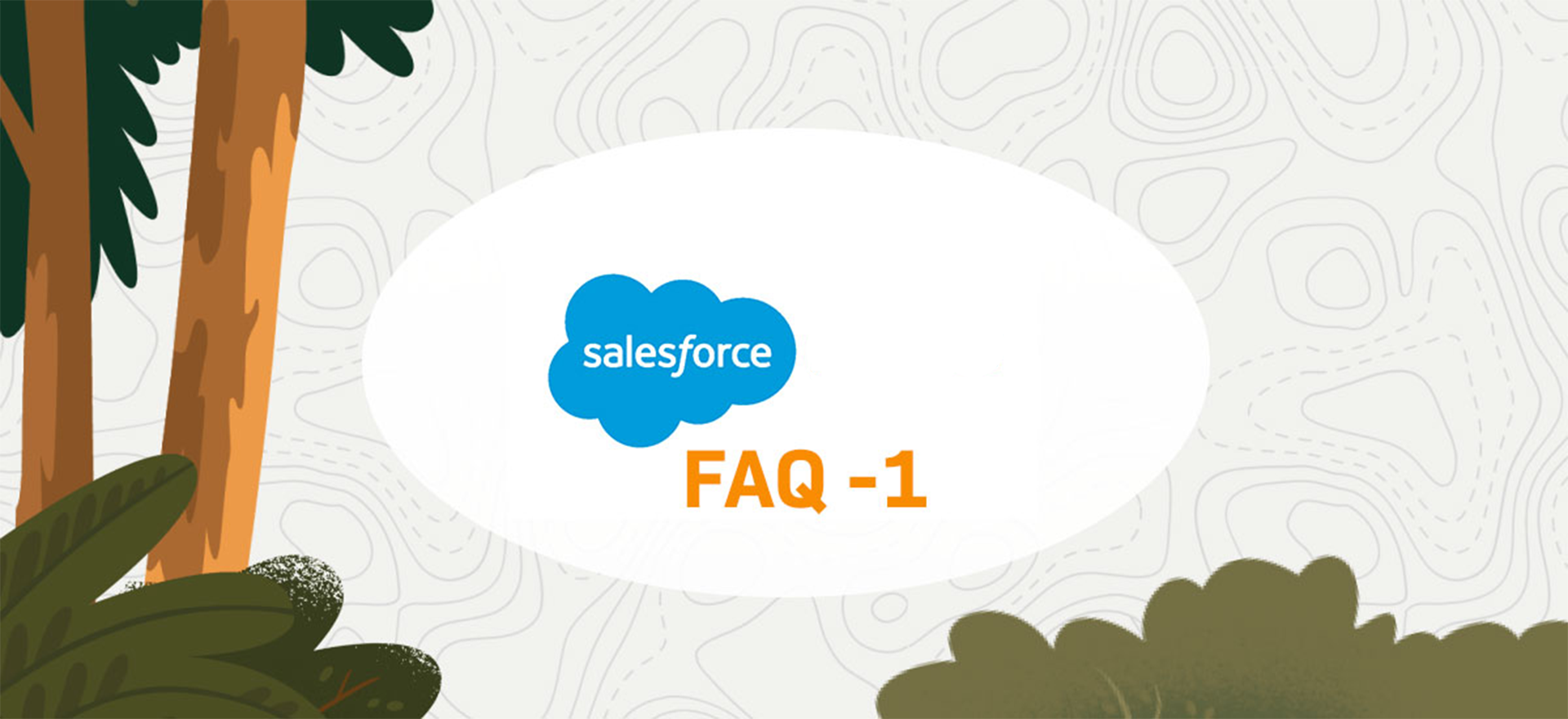Salesforce Administrator can be a game-changer for your organization. In today’s fast-paced business world, having a skilled Salesforce Admin is essential to streamline operations, drive sales, and enhance customer satisfaction. But how do you ensure you’re making the right choice? The key lies in asking the right interview questions and evaluating the answers effectively. In this comprehensive guide, we’ll provide you with the top 20 interview questions (and answers) to help you identify the perfect Salesforce Admin for your team.
As Salesforce continues to evolve and expand its suite of services, the role of a Salesforce Administrator has become more critical than ever. Not only do they need to possess a deep understanding of the Salesforce platform, but they also must be adaptable, proactive problem-solvers who can align Salesforce capabilities with your organization’s unique needs. Whether you’re a seasoned HR professional or a business owner looking to make a smart hire, these interview questions will help you assess a candidate’s knowledge, skills, and fit for the Salesforce Admin role. So, let’s dive in and equip you with the tools you need to find your next Salesforce Admin superstar, we’ve compiled a list of the top 20 interview questions in part 1 along with their comprehensive answers. If you need assistance with Salesforce CRM setup and optimization, companies like CRM Force can provide valuable expertise and support.
1- What is Salesforce Lightning, and how does it differ from Salesforce Classic?
Answer: Salesforce Lightning is the modern user interface and framework for building dynamic applications on the Salesforce platform. It offers a more intuitive, responsive, and visually appealing user experience compared to Salesforce Classic, which is the older, classic user interface. Lightning also provides features like Lightning App Builder and Lightning Components, enabling administrators to customize and create applications with greater flexibility and ease.
2- What are Validation Rules in Salesforce, and why are they important?
Answer: Validation Rules are rules that you define to ensure that data entered into Salesforce meets specific criteria or conditions before it’s saved. They are crucial for data integrity and accuracy. For example, you can create a validation rule to ensure that an Opportunity’s close date cannot be set in the past. This prevents erroneous data from being entered, helping maintain the quality of your Salesforce database.
3- What is a Workflow Rule, and how does it differ from a Process Builder?
Answer: Workflow Rules are automated processes used to standardize internal procedures and processes to save time across your organization. They are different from Process Builder in that they are primarily designed for simple, single-step actions like sending email alerts or updating fields when specific criteria are met. Process Builder, on the other hand, supports more complex, multi-step processes with a visual interface.
4- What is the significance of a Data Dictionary in Salesforce?
Answer: A Data Dictionary in Salesforce is a documentation tool that provides detailed information about the data structure, including object names, field names, data types, and descriptions. It helps in ensuring data consistency and serves as a reference for users and administrators.
5- What is the Salesforce AppExchange, and why is it important for Salesforce Admins?
Answer: The Salesforce AppExchange is an online marketplace that offers a wide range of third-party applications, components, and integrations that can be added to your Salesforce instance. Salesforce Admins can leverage the AppExchange to extend Salesforce’s capabilities without extensive development work. It’s crucial because it allows organizations to tailor their Salesforce environment to their specific needs, often with off-the-shelf solutions.
6- Difference between a Sandbox and a Developer Environment in Salesforce?
Answer: A Sandbox is a copy of your Salesforce production environment used for testing and development purposes. It allows you to make changes and test new configurations without affecting your live data. A Developer Environment is a specific type of sandbox designed for development and coding tasks.
7- What is a Custom Metadata Type in Salesforce?
Answer: A Custom Metadata Type is a type of custom object in Salesforce that allows you to create customizable, reusable settings. These settings can be deployed across multiple environments, making them useful for storing configuration data.
8- What is the difference between a Roll-Up Summary Field and a Formula Field in Salesforce?
Answer: A Roll-Up Summary Field is used to perform calculations on related records and display a single value on a parent record. It is typically used when you need to aggregate data from child records, like counting the number of related Opportunities for an Account. A Formula Field, on the other hand, is a read-only field that computes a value based on formula logic. It is used for displaying calculated values or combining data from multiple fields on the same record.
9- What are the benefits and limitations of using Process Automation tools like Flow and Process Builder in Salesforce?
Answer: Process Automation tools like Flow and Process Builder offer the benefit of automating complex business processes without writing code. They are user-friendly and can be maintained by non-developers. However, they may have limitations when it comes to handling bulk data updates, complex branching, or asynchronous processing. In such cases, Apex code may be required for more advanced automation.
10- Differences between Declarative and Programmatic Development in Salesforce?
Answer: Declarative development in Salesforce involves using tools like Process Builder, Flow, and Schema Builder to configure and customize the platform without writing code. Programmatic development involves writing code using Apex and Visualforce. Declarative development is preferred when possible because it is faster to implement and easier to maintain. However, programmatic development is necessary for complex customizations, integrations, and advanced business logic.
Conclusion
In conclusion, finding the perfect Salesforce Administrator is no small feat, but with the right interview questions and evaluation techniques, you can significantly increase your chances of making a successful hire. The role of a Salesforce Admin is pivotal in managing and optimizing your organization’s Salesforce instance, ensuring data accuracy, and enabling your team to work efficiently. By focusing on the skills, knowledge, and traits discussed in this article, you can confidently evaluate candidates and select the best-fit Salesforce Admin who will drive your company’s success.
So, as you embark on your journey to find the ideal Salesforce Admin, remember the importance of adaptability, problem-solving abilities, and a deep understanding of the Salesforce platform. With these qualities in mind, you’ll be well-equipped to make an informed decision and bring aboard the Salesforce Admin who will help your organization soar to new heights. To learn more about how CRM Force can assist you in recruiting top CRM talent and optimizing your CRM strategies for successful drip campaigns, contact us today. Together, let’s maximize your customer engagement, Contact us today.